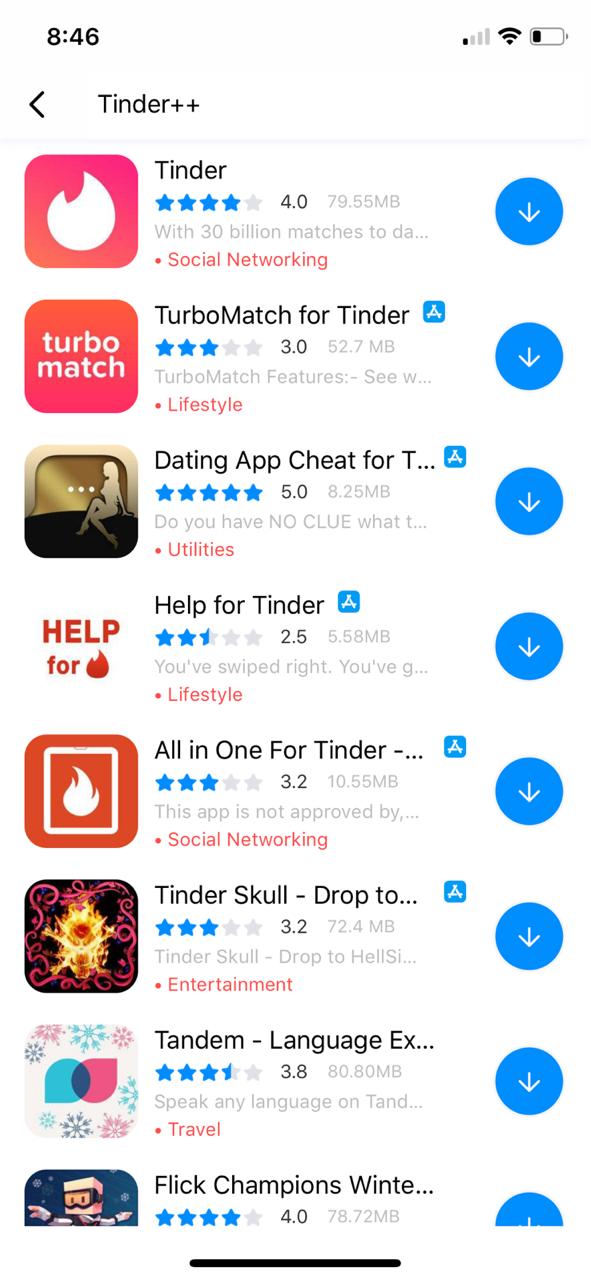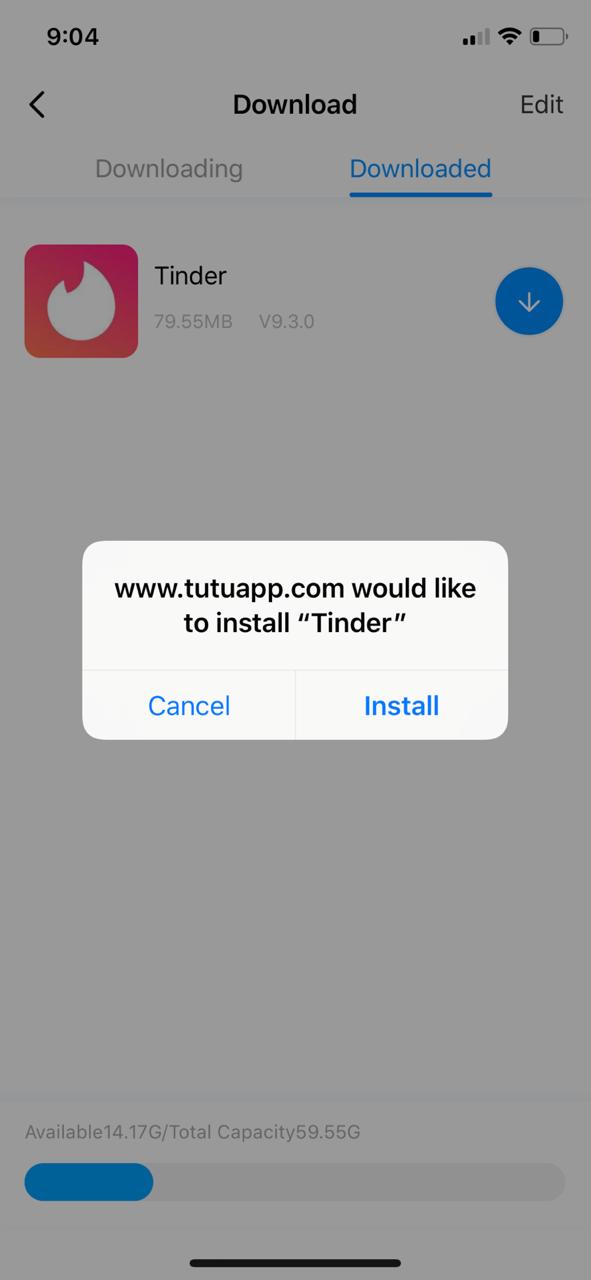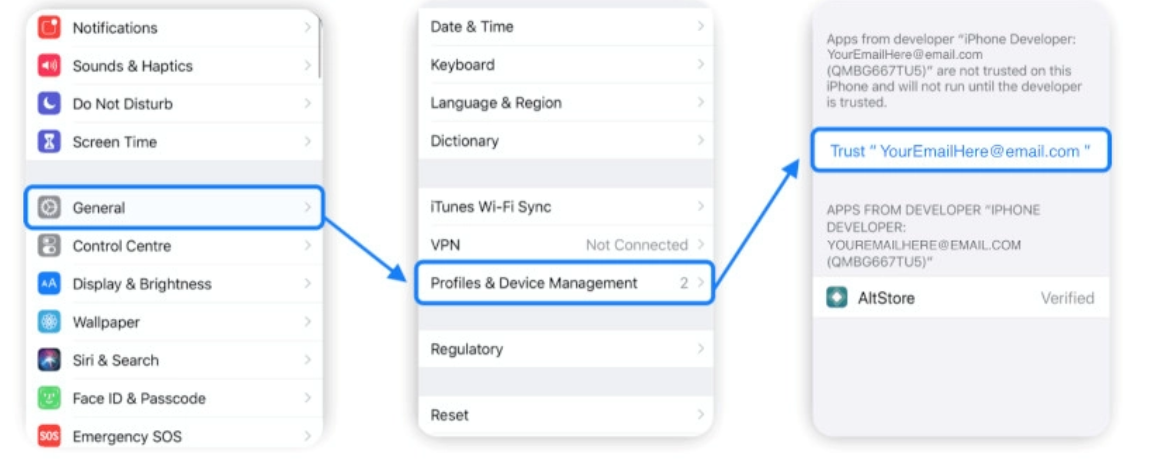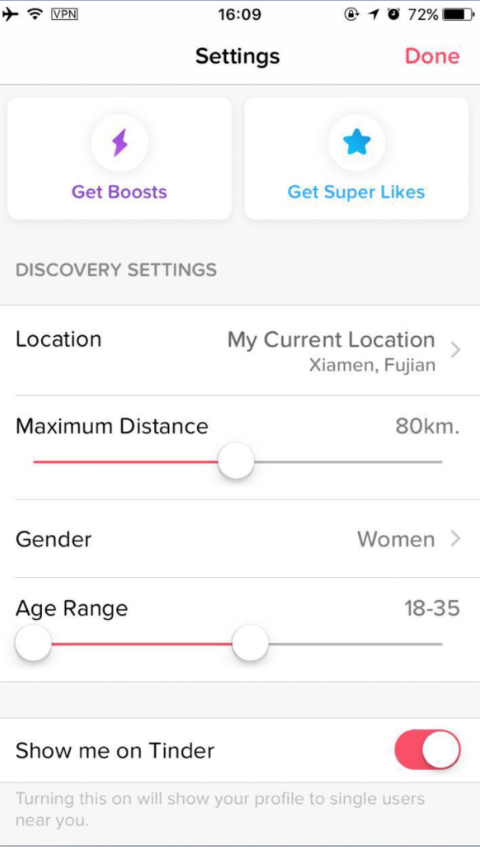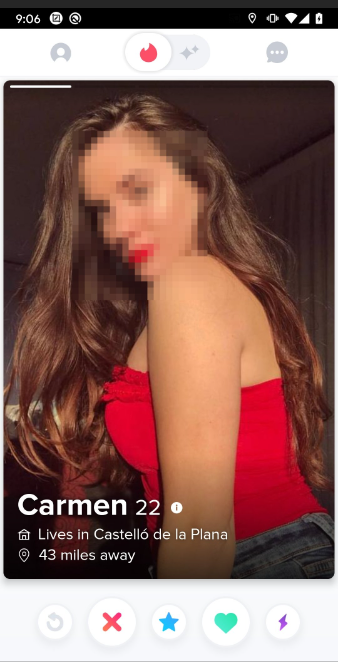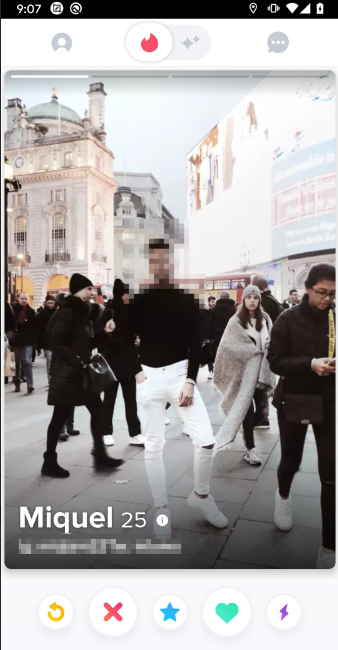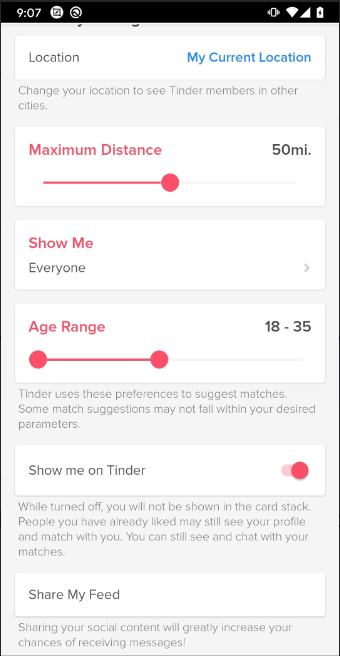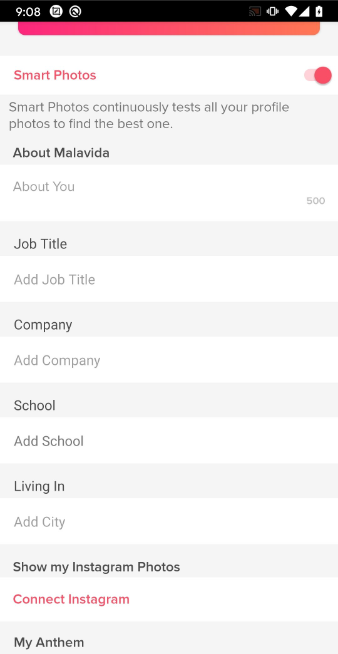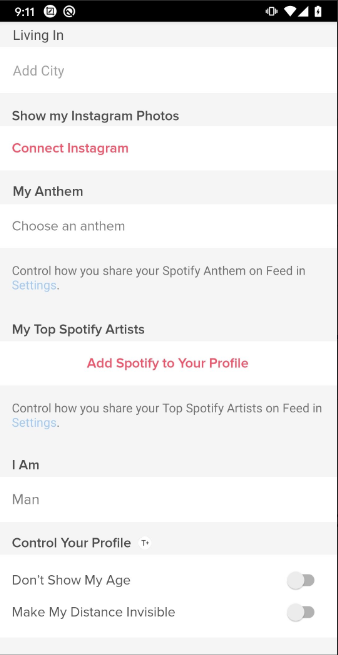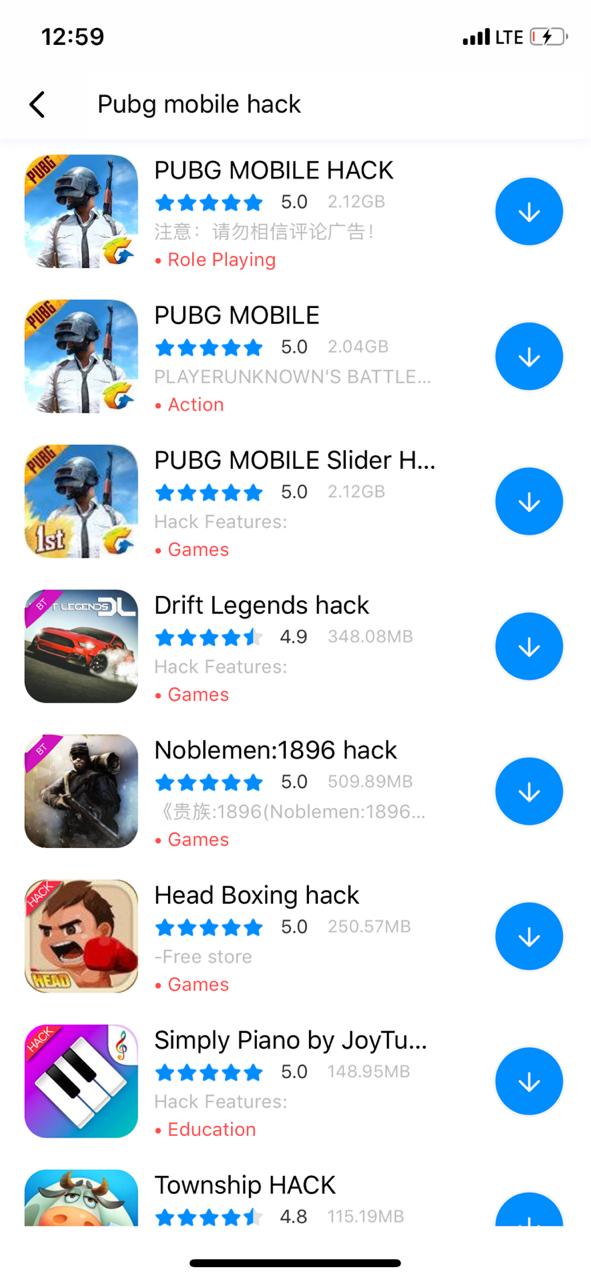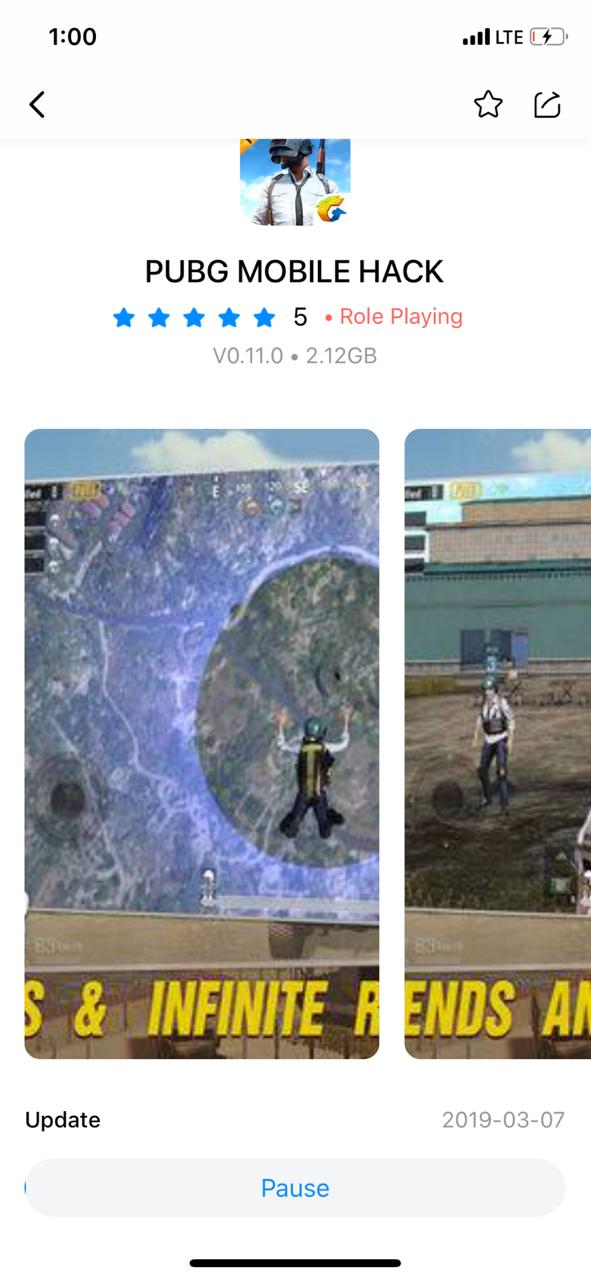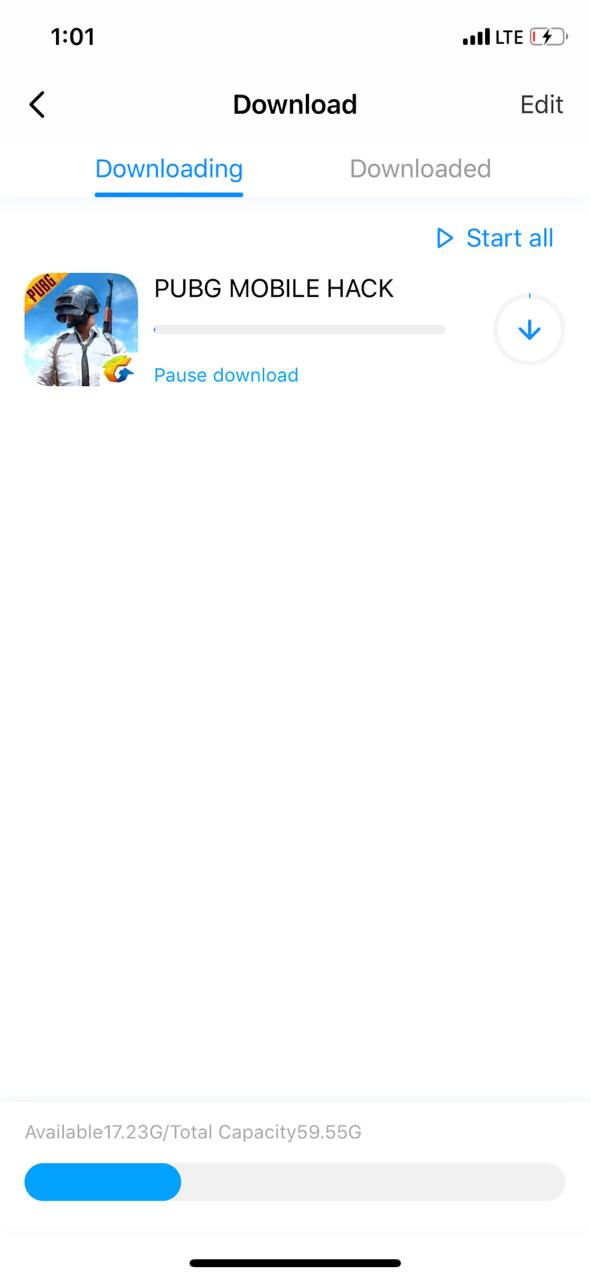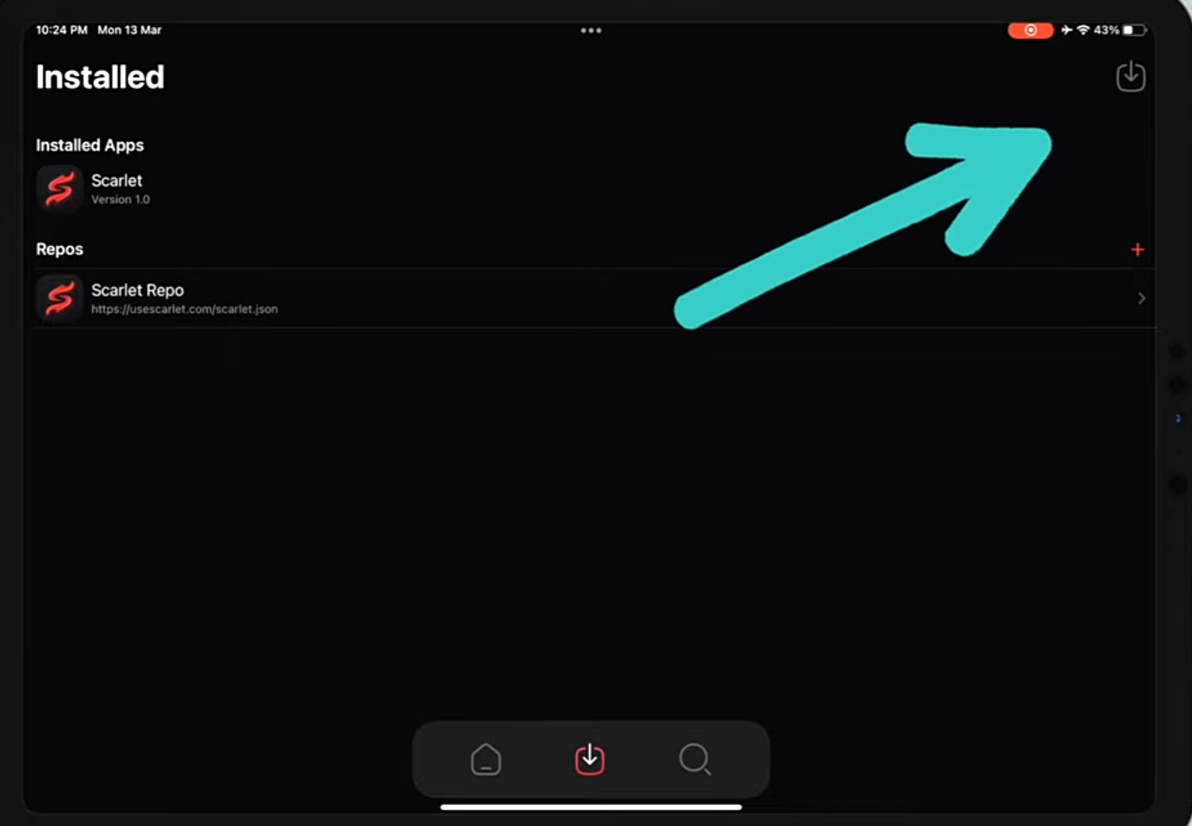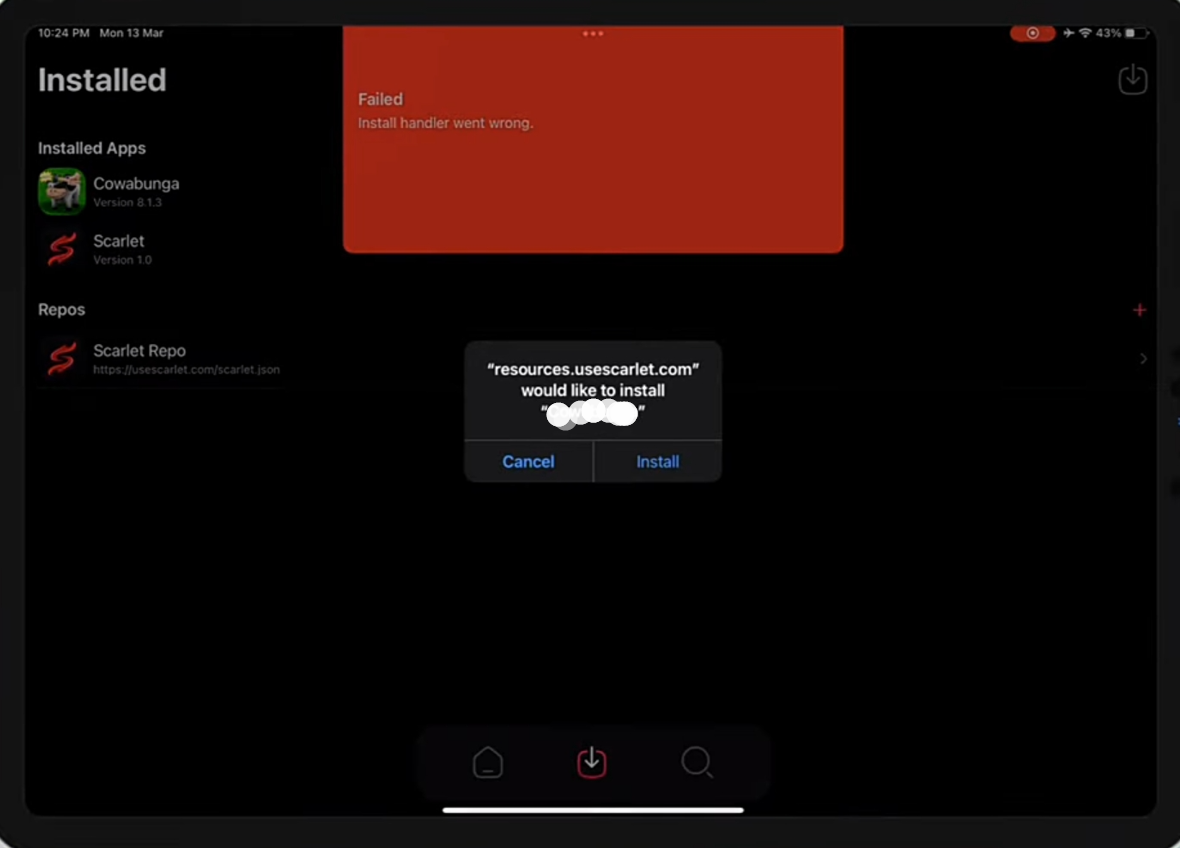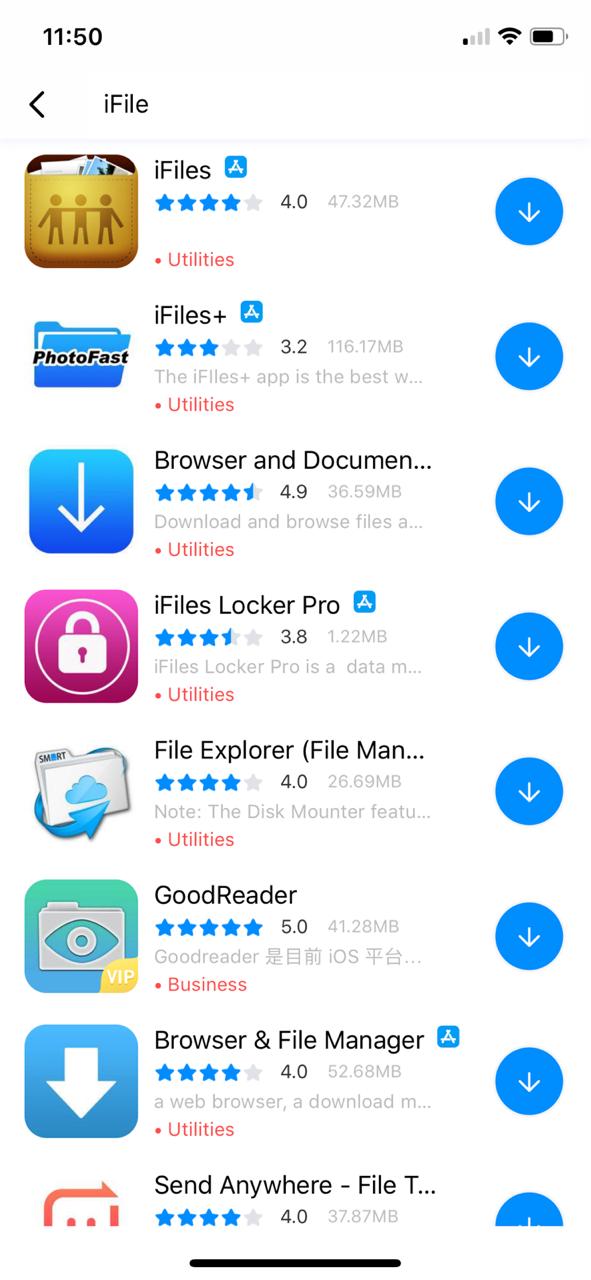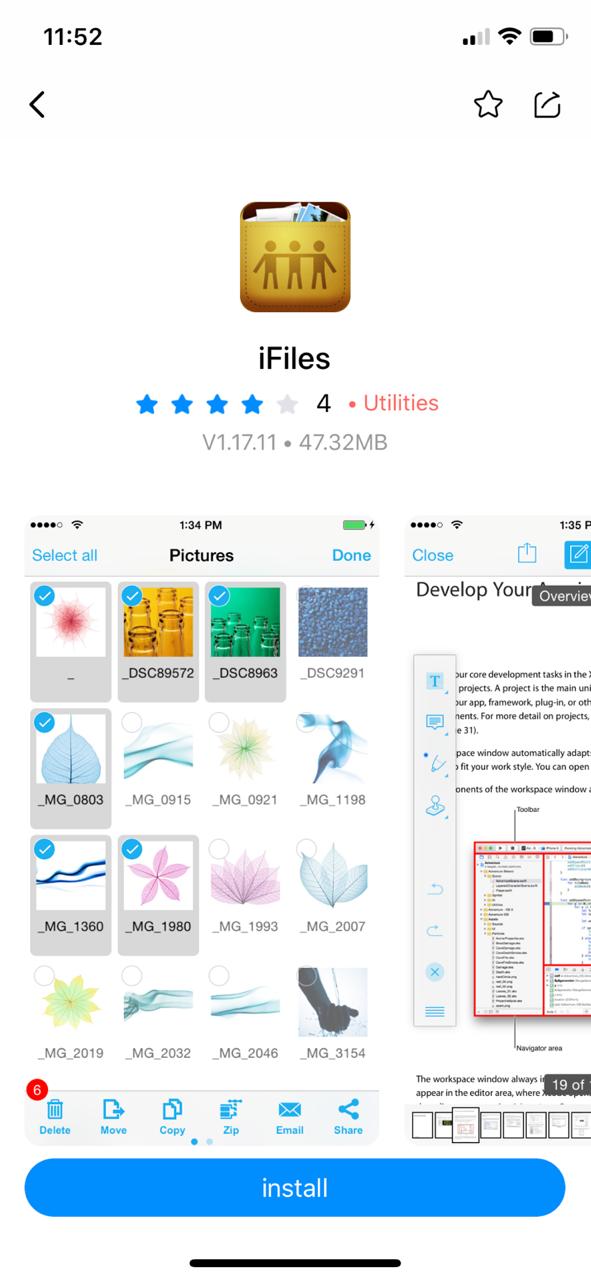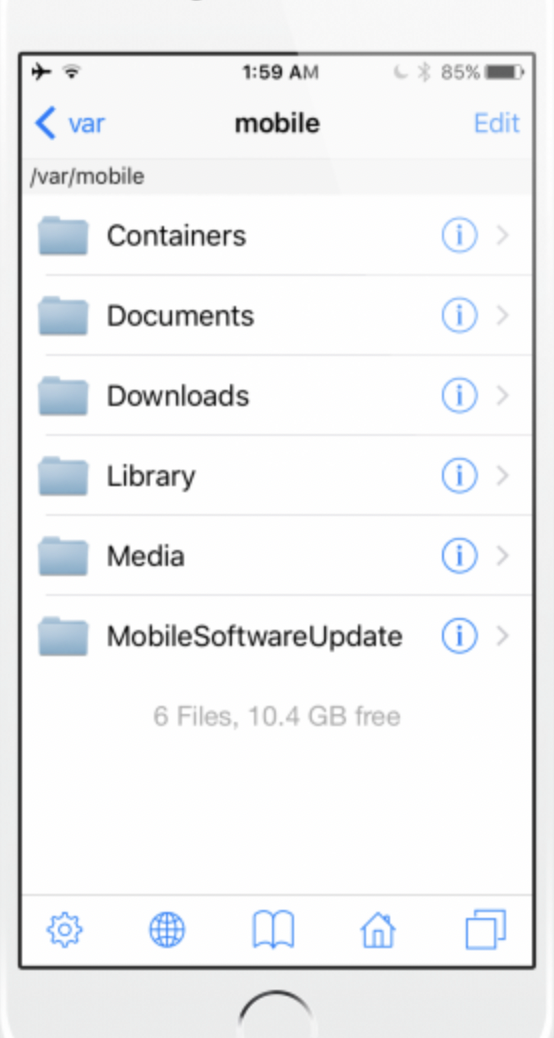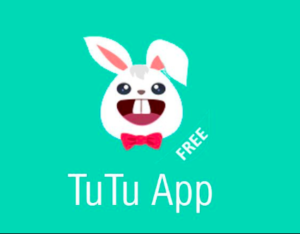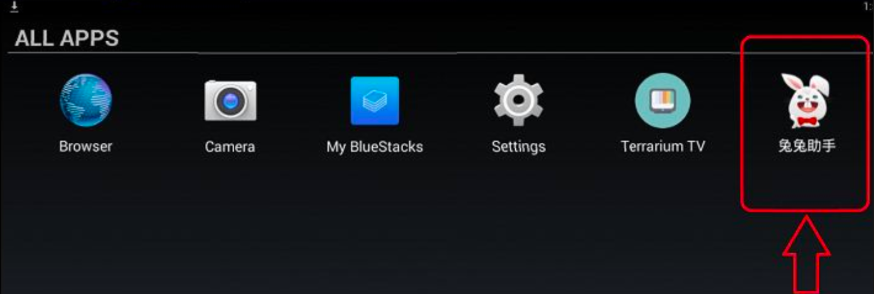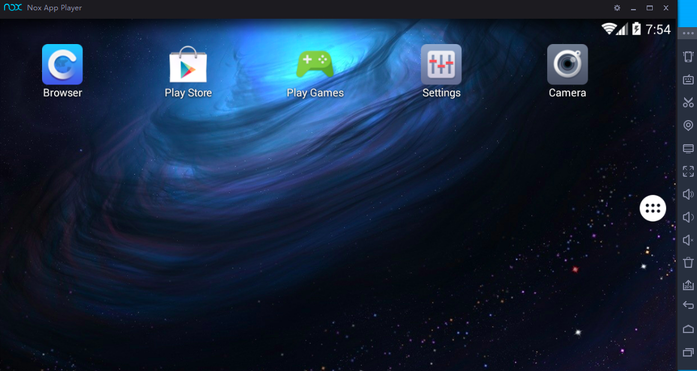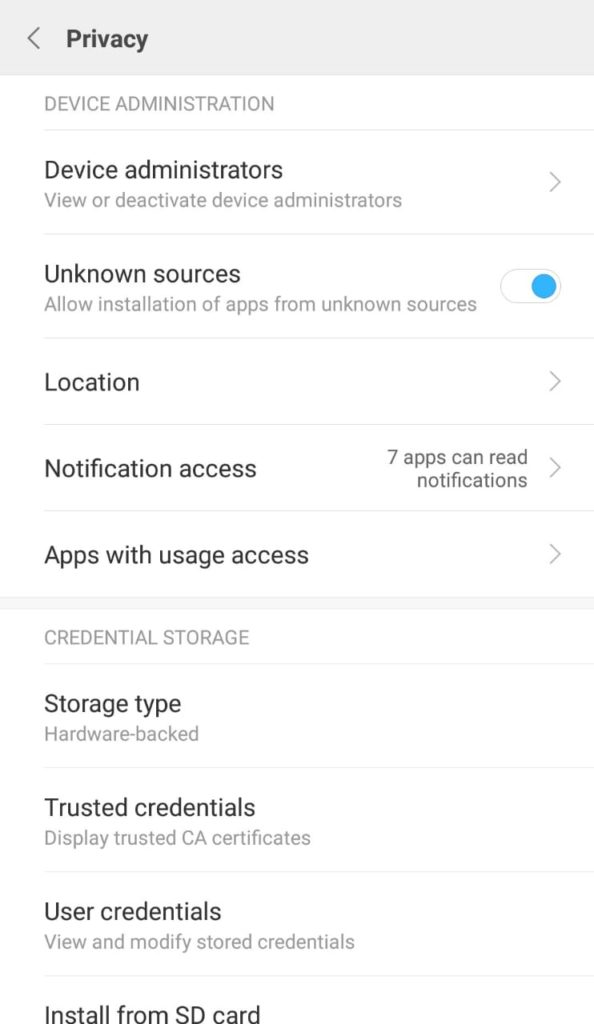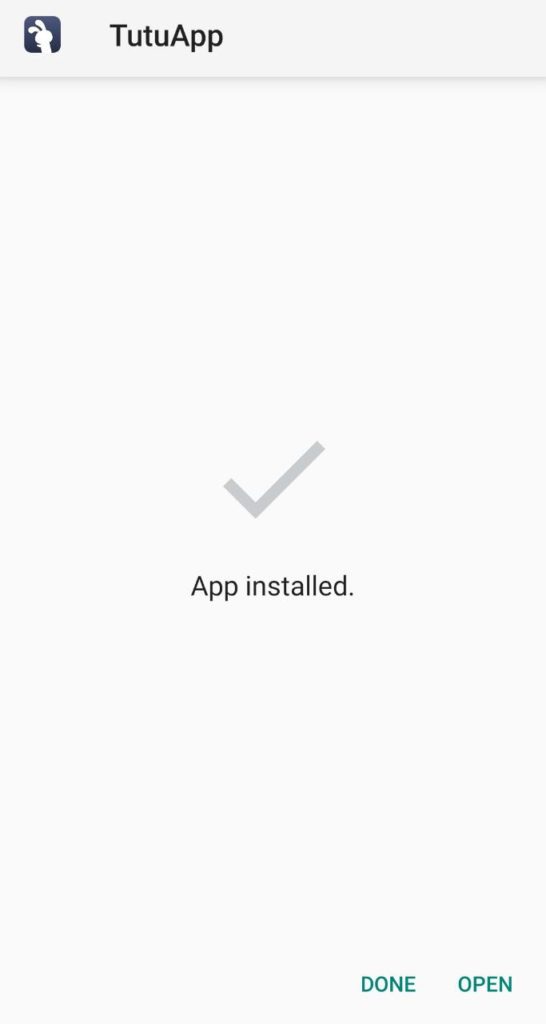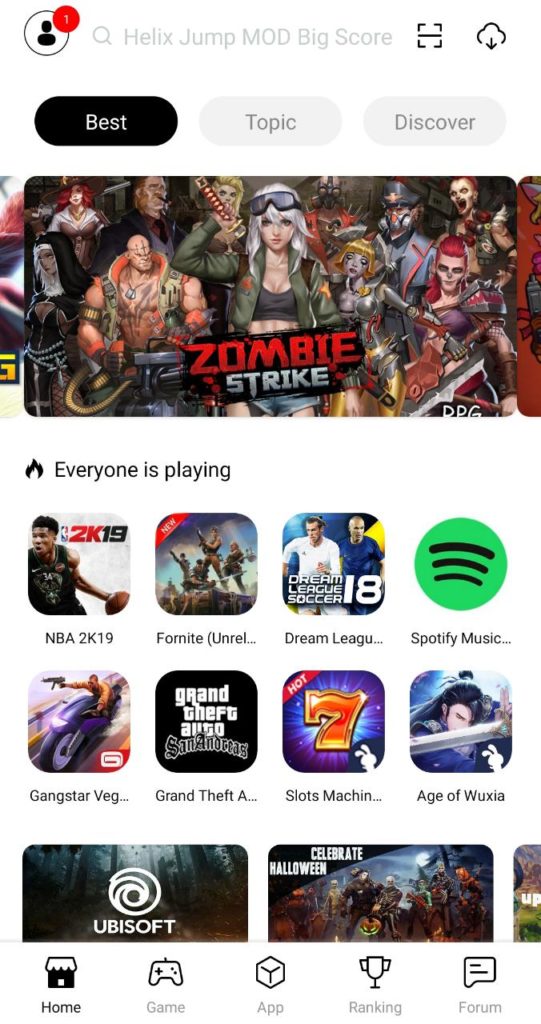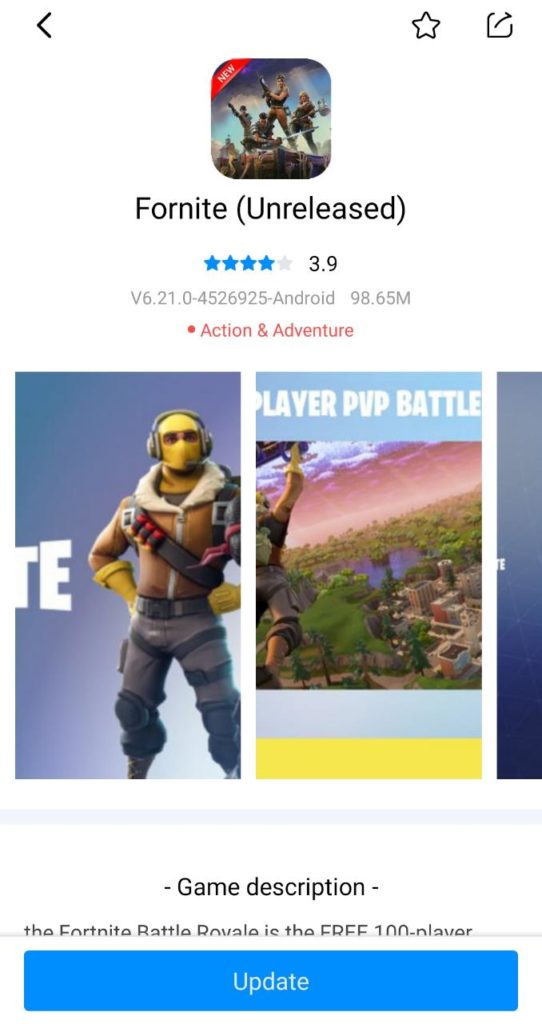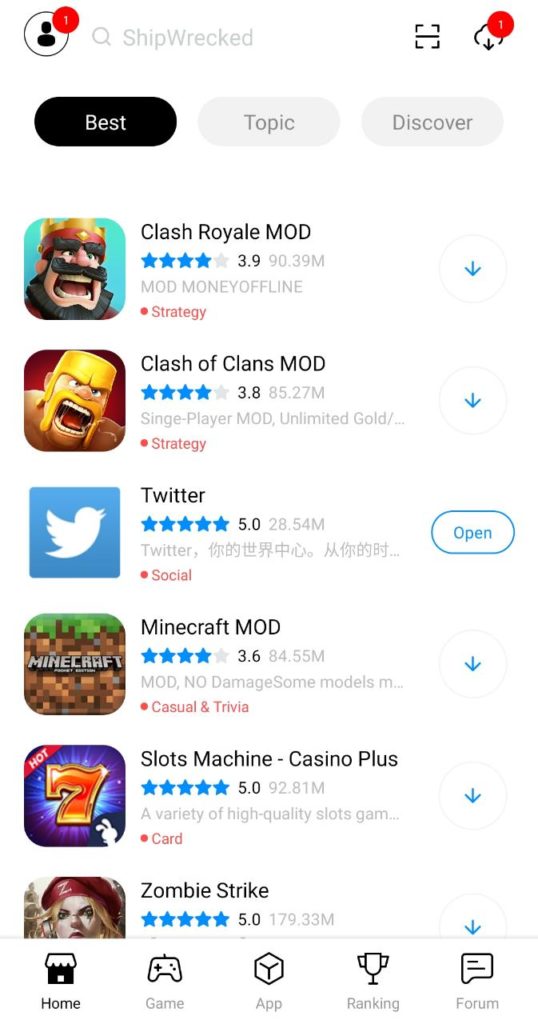If you are not a Snapchat user, you might not benefit from this post. However, if you do use Snapchat, this post is equivalent to finding El Dorado for you. In this post, we are going to share with you the steps to download and install Snapchat++ on iOS from TutuApp. Snapchat++ is a tweaked version developed over the original Snapchat. With Snapchat++, you get to enjoy additional features that are not a part of the original version. Moreover, the best part about this is that you can install Snapchat++ on iOS without jailbreaking your device.
For those of you who don’t know, TutuApp is an extremely popular third-party App Store. There are iOS applications that do not get a chance to go live on the official App Store due to their non-conformity with Apple guidelines and restrictions. Where do all these apps go? These hacked, modified, and tweaked iOS applications come up on third-party app stores like TutuApp.
However, before we move to the actual topic of this post, let us have a look at some of the major features of Snapchat++. Must Read: WhatsApp++ TuTuApp iOS & Install TuTuApp WhatsApp++ on iPhone/iPad.
Snapchat++ on iOS – Features

Please note that you have to uninstall the original version of Snapchat before installing Snapchat++ as the two cannot coexist together on the same smartphone. The following are some of the additional features that you will get to enjoy on Snapchat++.
- With Snapchat++, you can increase the recording time of your snaps and send the same to your friends.
- The best part about Snapchat++ is that it allows you to fake or spoof your location. This is extremely ideal to protect one’s privacy.
- Snapchat++ offers a whole lot of customization options. You can customize the launch view as well as notification sounds.
- The most amazing part is that you can even download and save the stories of your friends.
Find more information about Snapchat++ App | iOS
| App Name | Snapchat++ |
| Developer | SC |
| Version |
v12.25.0
|
| Category | Tweaked Apps |
| Price | Free |
| Size | 103 MB |
| Language | English & 8 other languages |
| Required iOS Version | iOS 8.0 or later |
| Device Compatibility | iPhone/iPad/iPod Touch |
| Age Limit | 12+ |
| Downloads | 1000000+ |
Please note that there are more features in Snapchat++. In order to witness and use all the features, you got to download and install Snapchat++ from TutuApp on your iOS device. The following are the steps for the same.
Check Out: TuTuApp Pokemon Go Hack iOS(iPhone/iPad) & Android | PokeGo++.
Install Snapchat++ on iOS from TutuApp [STEPS]
- Your initial step is to install TutuApp on your iOS device. Please launch Safari Browser and click the below-given link to navigate to the webpage of TutuApp.
Download TuTuApp on iOS
- Your iPhone/iPad will display a pop-up stating that the webpage is trying to open ‘Settings.’ Please give your confirmation for the same.
- A configuration profile installation screen will come up. Tap on ‘Install’ from the top right corner in order to install the profile of TutuApp on your iOS device and to initiate the installation of the same.
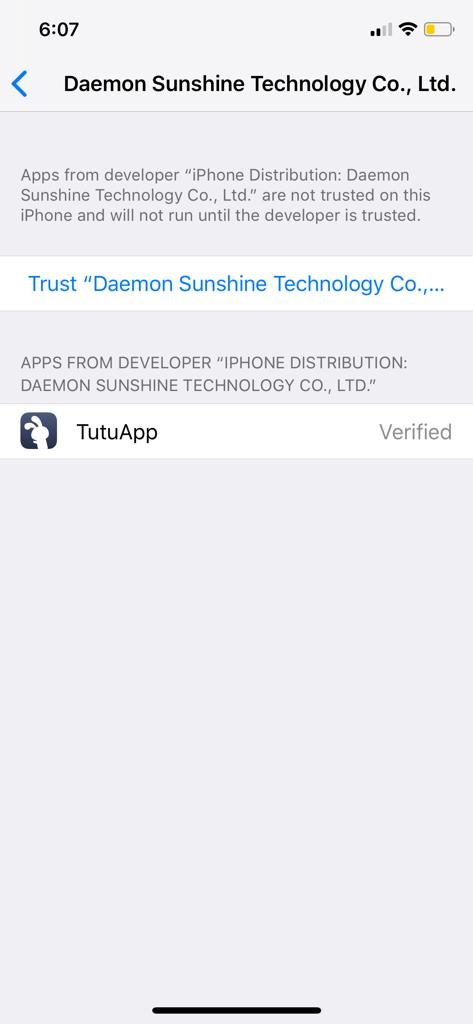
- Within a few minutes, the installation will be successful. Do trust the profile of TutuApp prior to launching the same.
- Launch TutuApp and with the help of the Search Bar, search for Snapchat++. Tap on the search result and hit ‘Get’ to initiate the installation process of the same.
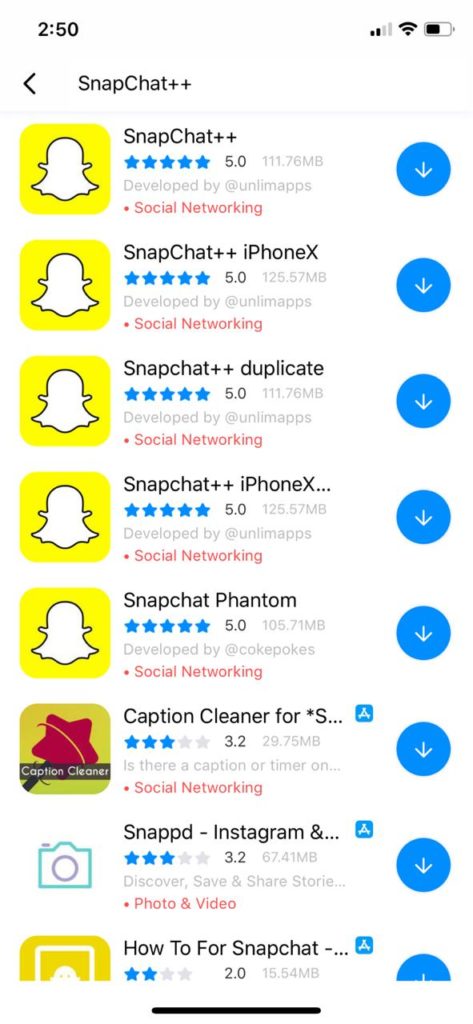
- It won’t take much time for Snapchat++ to install on your iOS device. Do trust the profile of Snapchat++ as well prior to launching the application.
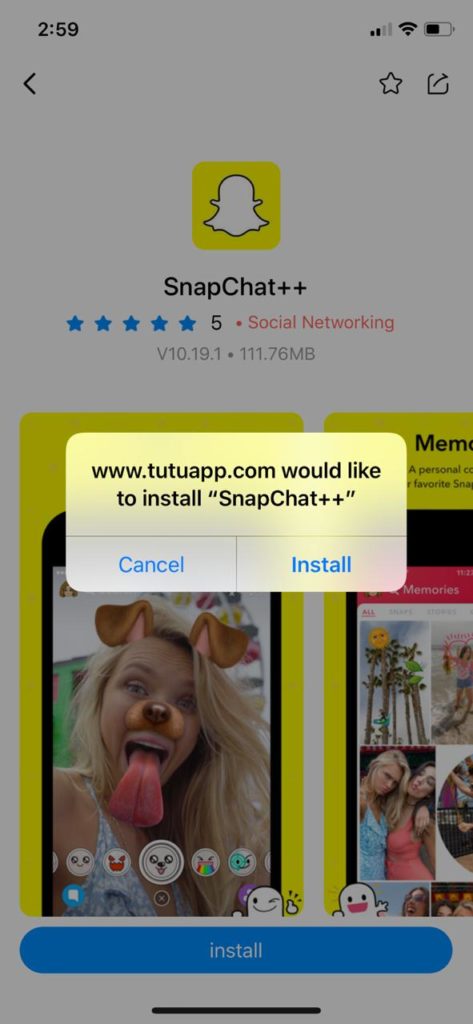
- That’s it! You have successfully installed Snapchat++ on your iOS device from TutuApp.
Know How to Install SnapChat++ on iPhone/iPad via Sideloadly
- Visit https://sodeloadly.io website and download and Install the latest version of Sideloadly on your PC and iOS devices.
- Then Download the Latest version of the SnapChat++ IPA file from the link given below.
- Unlock & connect your iOS device to your PC using a USB cable.
- Open the Sideloadly app on your iOS device. If you get a popup message asking to install Mail Plug-in, tap on Yes.
- Enter your Apple ID in the Apple Account field and then Drag and Drop the SnapChat++ IPA file into the Sideloadly window ( Drop the file on the IPA icon on the left side ).
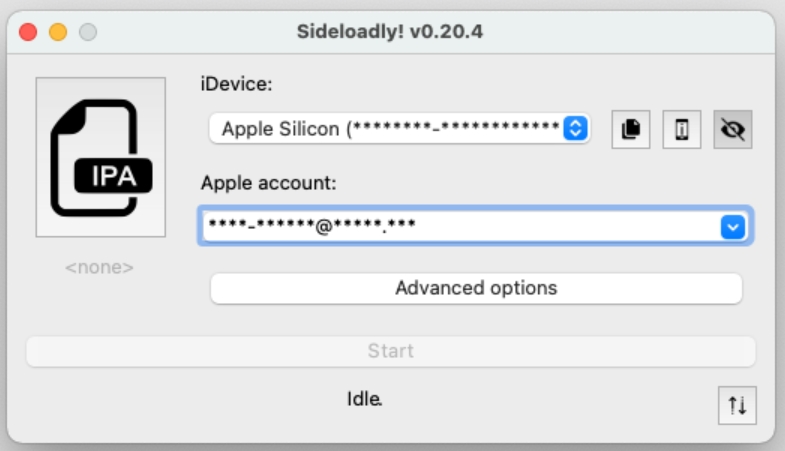
- Then tap on the Advanced Options and Enable the Use Anisette Authentication Checkbox.
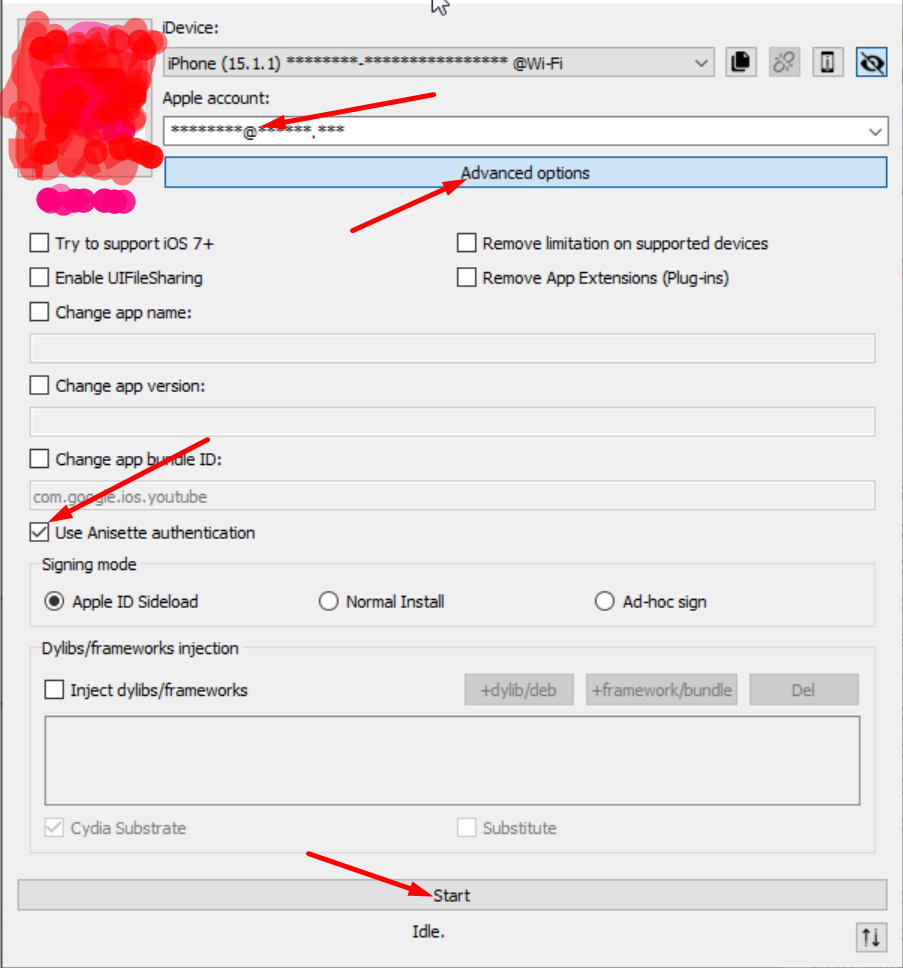
- Tap on the Start button and then Sideloadly will ask you for a Password, Enter your Apple Password.
- The SnapChat++ will be installed on your device in a few minutes.
- Now Go to Settings > General > VPN & Device Management Tap on the SnapChat++ Profile under the Enterprise App section and Trust it.
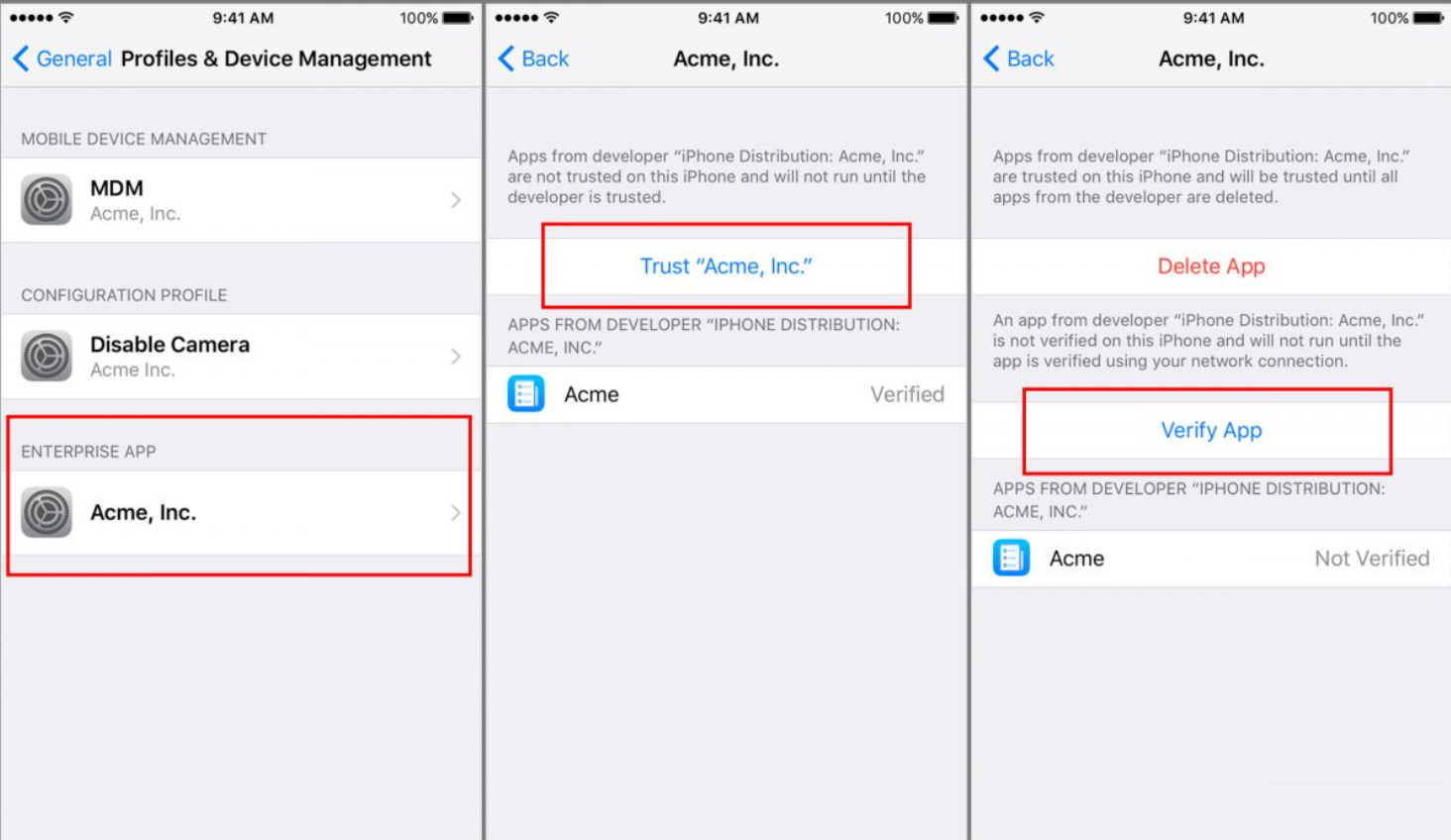
- If you are using an iPhone that is running on iOS 16 or Later, then you have to Go to Settings > Privacy and Security > Developer Mode and Enable Developer Mode, then Restart your iOS device.
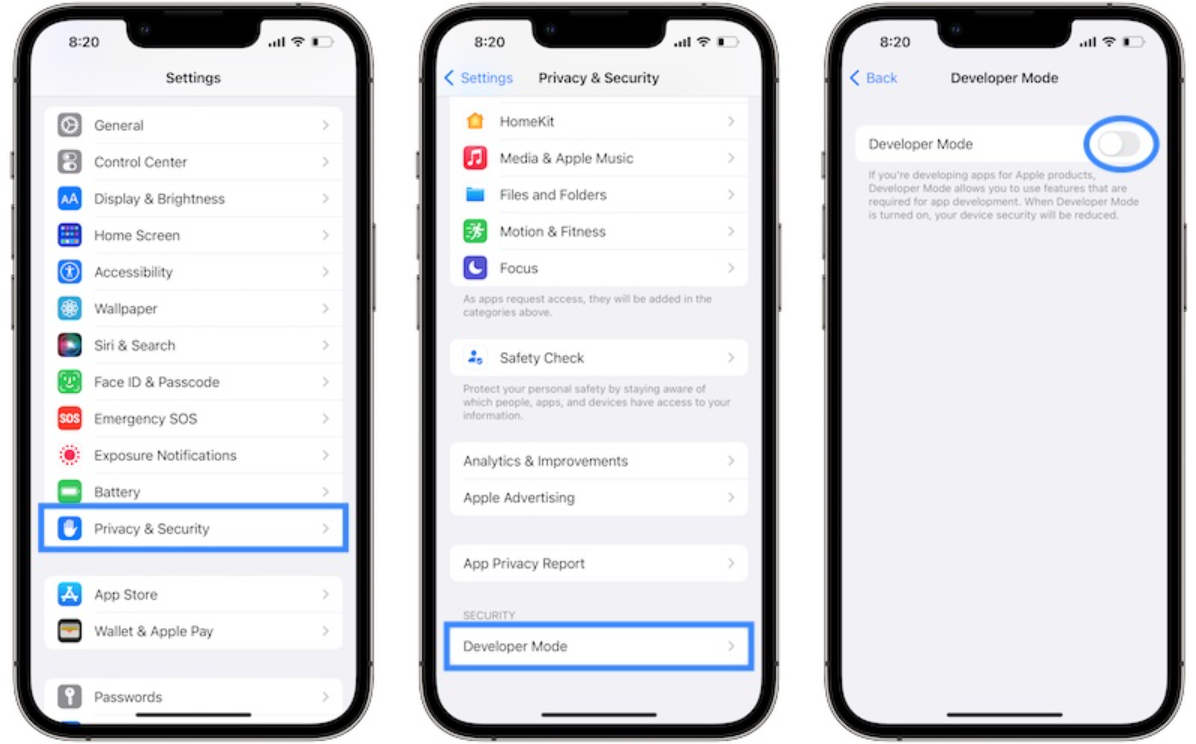
- The app is ready to use now.
Snapchat++ Alternatives on iOS
It took years for catching up to the fame that SnapChat has right now. With the mod version, you can enjoy all the restricted features of SnapChat and enjoy using the application anytime. But, it is always good to have some alternatives that you may love to use for switching your mood. Here is the list of SnapChat++ alternatives on iOS devices.
Instagram++

You may be aware of Instagram, and honestly, it covers all the needs that Snapchat provides. You can use it for media sharing, texting with friends, and great social media interaction on the go.
Users can upload photos and videos on Instagram. There are many filters available to enhance your photos & videos. Content will be organized with hashtags & associated with a location using geotagging.

Facebook has been one of the oldest social media applications that you may be knowing. With unlimited exposure, you can surely proceed using Facebook as one of the best Snapchat alternatives.
You can connect with anyone in the world using Facebook you can set status and share videos and photos. Find local events and play games with your friends. It also has a marketplace where users can buy and sell items online.
TikTok++

The trend never dies, TikTok has been a set of trends in the past years and will go on. You can enjoy sharing minute-long videos with your friends, family and fans. Just download it and start using it right away.
The app is filled with all types of videos including Entertainment, Sports, News, Comics, Kids, Games, Comedy, Funny, Memes and many other genres. TikTok++ has some added features like uploading 30 min videos on your account.

Even though the application limits you from sharing images and video, it has a great exploring power that tends to be missing in the majority of similar applications. So, if you want to binge-watch and explore new stuff, Pinterest is the right choice.
You can find all kinds of tutorials in an organized form as images. It will save you a lot of time. The Pinterest app is only for 18 years or above age groups.
SNAPCHAT PLUS – FAQs
Q - Why do you need Snapchat++?
Snapchat++ is a tweaked version that offers additional features. It gives you more privacy by hiding your chats and disabling the delivered and seen receipts from messages. It also gives you many cool filters and options to make amazing snaps. They are available for free. You can even automatically download the snaps to the camera roll using Snapchat++.
Q - Is Snapchat++ safe to use?
Yes, you can download and use Download Snapchat++ safely. It is a free app and can be downloaded without rooting or jailbreaking iOS and Android devices. It is free of errors and bugs too.
Q - Will the developers ban your profile on using Snapchat++?
No, Snapchat does not report such issues. Using Snapchat++ is not against security policies. It does not go against any of the terms and conditions of Snapchat. Unless this happens, your profile will never be banned. It is safe to use Snapchat++.
Q - What devices does Snapchat++ support?
You can download Snapchat++ on all iOS and Android devices. It can be accessed for free. It does not interfere with the functioning of your device or cause any malfunction. You can add many amazing features in this tweak.
Q - Do I have to jailbreak my phone to use Snapchat++?
No need. Snapchat++ is a MOD form of Official Snapchat and it is not available on the app store. That's why you have to sideload it as a Third-Party app.
Q - Is SnapChat++ Free?
Yes. SnapChat++ is completely free and there are no hidden charges either.
Q - SnapChat++ not working, how to resolve?
When you face with this problem, Stop using SnapChat++ for a few days and try again. Don't use MOD features heavily. Hen you are using SnapChat++ after a gap don't forget to use VPN service.
Q - How to view a snap without marking it as seen?
Go to SnapChat++ Settings> Privacy Settings and Turn Off Read Receipts. With this Setting Enabled, you can view other's snaps without letting them know that you have seen their snaps.
No need to Jailbreak to install Snapchat++!!
No, you need not jailbreak your iOS device to install the SnapChat++ app. This app is not available in the App Store to install directly but still, you can third party installer apps like AppValley to install SnapChat++ on your device. You can also update and delete the app directly from the third-party installer.
MOD versions of Social Media Applications:
Tinder++ iPhone FREE Download.
Download Reddit++ IPA for iOS.
KiK ++ iOS Download on iPhone.
Final Words – Install Snapchat++ on iOS from TutuApp
These were the simple steps to install Snapchat++ from TutuApp. For any kind of issue, please drop us a note in the comments section provided below.
Thank you for reading.