Lately, YouTube launched its premium services with a 30-day free trial. With YouTube Premium, you can enjoy ad-free videos, play videos in the background and tons of exclusive features. However, why go ahead and pay for these services when you can actually get them for free.

YouTube Cercube is an amazing tweaked application for YouTube that provides you with all the premium features and much more for free. In this post, you will learn about the steps to download and install YouTube Cercube on your iPhone/iPad for free.
For downloading YouTube Cercube, you require installing TutuApp on your iPhone/iPad. TutuApp, as you all know, is a third-party application that houses tweaked iOS applications and games. Neither TutuApp nor YouTube Cercube requires you to jailbreak your iPhone/iPad. Moving on, let us have a look at some of the major features of the Cercube YouTube application. Check Out: WhatsApp++ Download on iOS with TuTuApp.
Features | Cercube 5 for YouTube
Well! Speaking about features, one of the coolest features of YouTube Cercube is that there are no ads in the application. Therefore, you can enjoy your YouTube videos without interruptions ad-free. No more boring ads at the beginning of the video and neither in-between a long video.
- Play videos in the background while using another application.
- You can download the videos to your iOS device in any of the available qualities.
- A download manager allows you to easily share the videos.
- Enable auto-reply for playback.
We are sure the features above, definitely, have convinced you that YouTube Cercube is one of the best-tweaked applications for YouTube. Going forward, the following are the steps to download and install YouTube Cercube on iOS via TutuApp.
More Information About YouTube ++ Cercube 5
| App Name | YouTube++ Cercube |
| Developer | @freemanrepo |
| Size | 48MB |
| Version | 18.08.1 |
| OS Requirement | iOS 10.0 or Later |
| Device Compatibility | iPhone/iPad/iPod Touch |
| Language | English/Simplified Chinese |
| Price | Free |
| Downloads | 1000000+ |
How To Use Dark Mode In YouTube
Dark mode feature has became very popular in a very short time especially among the mobile users. Dark mode has been created keeping in mind to reduce power consumption and to give protection to the users eyes. When it comes to YouTube Dark Mode was first provided to Android users, Later on it Rolled out to iPhones as well.
Now Let us know how to Turn On Dark Mode on Youtube.
- Open YouTube or YouTube++ on your device.
- Login to Your YouTube account.
- Tap on User Avatar on rtop-right corner.
- Navigate to Settings ->General -> Dark theme.
- Toggle on Dark theme option.
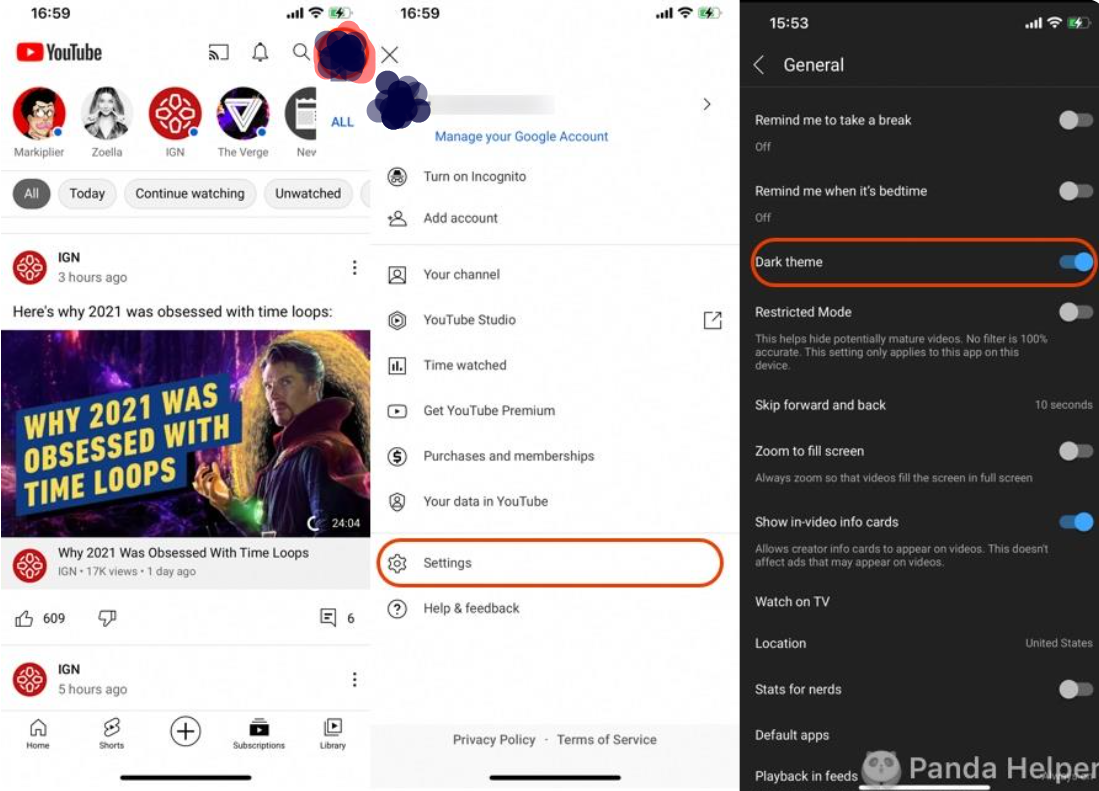
- To Turn Off Dark mode on YouTube Just Toggle OFF Dark mode button.
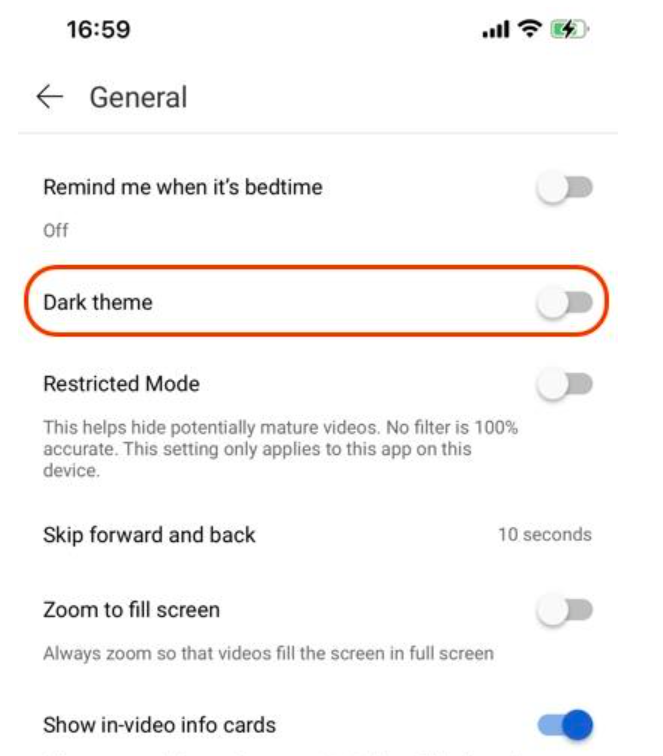
Install Cercube 5 for YouTube on iOS [iPhone/iPad] using TuTuApp
- Please download and install TutuApp on your iOS device from here or you can also download the stable version of TuTuApp Lite from the given link.
TuTuApp Lite (Stable Version):
- Trust the profile of TutuApp from Settings -> General -> Profiles.
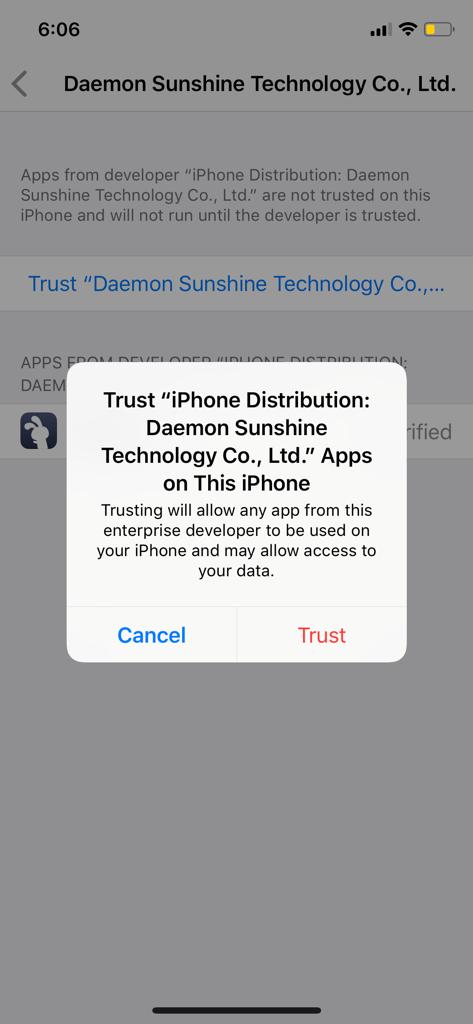
- Launch TutuApp from the home screen and search for YouTube Cercube.
- You can see the application among the search results.
- Tap on the search result to navigate to the application information screen.
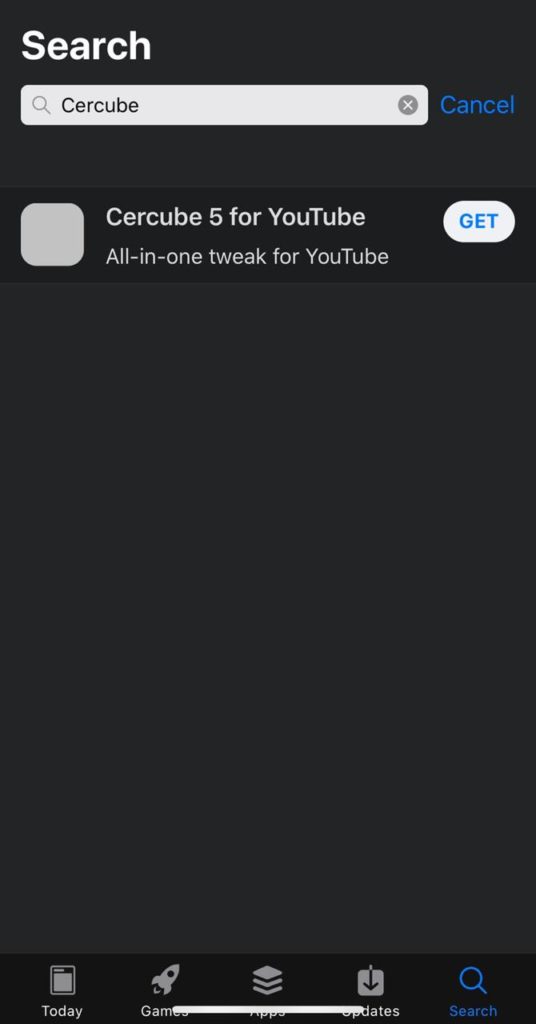
- Hit ‘Get’ to download and install YouTube Cercube from TutuApp.
- The process is similar as you download an app from the official App Store.
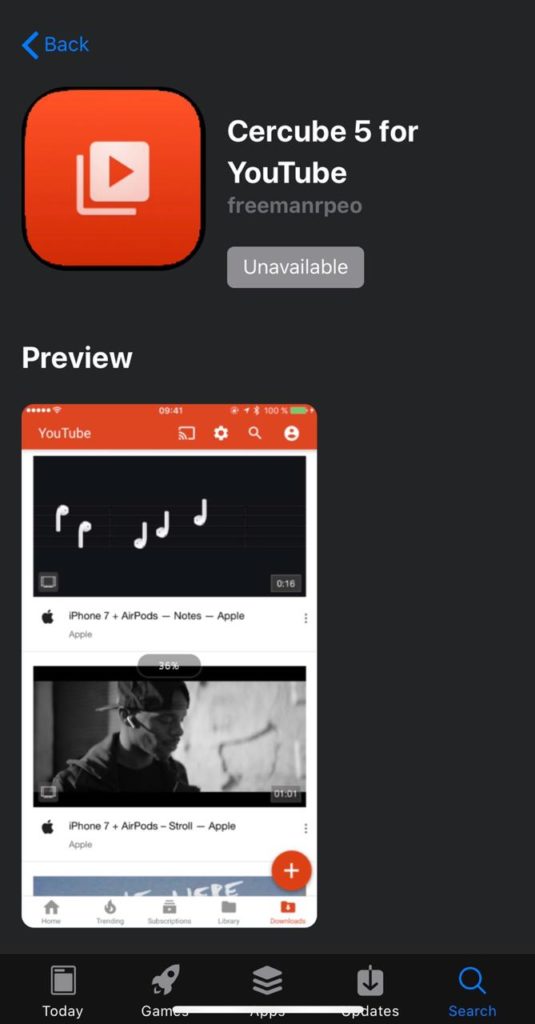
- Trust the profile of Cercube 5 for YouTube after successful installation.
- Launch the application and enjoy.
Install YouTube Cercube Without Using PC
This method is suggested for th the people who don’t have a PC or Mac. Without PC you can’t Install AltStore, If you can’t install AltStore there is no way to sideload IPA files. That’s why we are providing Web links from Different Sources so users can try whatever works for them. iOS uses Enterprise certificate to install apps and It can get Revoked any moment, After that users cannot use that Tweaked application.
Note: Open below links with Safari browser only.
Download Cercube From CokernutX
Download Cercube From PandaHelper
Download Cercube From AppValley
Download Cercube From iOS Ninja
Download Cercube From TopStore
If the above links don’t work, Try again after 24 hours.
Install YouTube Cercube 5 on Jailbroken Device
- To install YouTube Cercube on jailbroken iPhone/iPAd/iPod you have to be installed cydia impactor on your device.
- So, First of all Download and install cydia impactor on your device.
- Open Cydia impactor.
- Go to Sources Tab.
- Tap on Add.
- Enter the repo address “https://apt.alfhaily.me”.
- Now Restart Cydia.
- Search for Cercube in cydia.
- Choose the latest Cercube 5 repository and install it.
- That’s all.
How To Uninstall Cercube 5 for YouTube on iOS?
If you want to uninstall the Cercube and install the normal version of YouTube, Just follow the below-given steps:
- First of all, unlock your device and go to the App Library.
- Go to the entertainment section.
- Just tap and hold the Cercube icon.
- You will get an option to delete the app, just click and delete it.
- Now go to App Store and search for YouTube and install the same and enjoy watching your fav videos.
Frequently Asked Questions
Q - What is Youtube Cercube?
Youtube Cercube is a third-party modded app for iOS which provides additional features to your favorite, Youtube. It allows you to play videos in the background, download them to your device, etc. It is very easy to share the videos too.
Q - Is Youtube Cercube Ad-Free?
Yes, Youtube Cercube is completely free of ads. This makes it more fun to watch videos on this app.
Q - Does Youtube Cercube have dark mode?
Of course, Youtube Cercube has a dark mode which you can turn on. This mode is more comfortable in this modded version that in the original app.
Q - Is Youtube Cercube Safe for iOS?
Youtube Cercude for iOS is safe to download and use. You can get the apps without jailbreaking iOS. Also, the app does not have any bugs or viruses. This makes it the most downloaded and safest source of videos for iOS.
Check Out:
- Facebook++ on iOS FREE Without Jailbreak.
- KineMaster Premium Hack on iOS.
- Marvel Contest of Champions Hack Download on iOS.
Cercube 5 for YouTube Download for iOS [iPhone/iPad]
This was all regarding Cercube 5 for YouTube on iOS. We will love to hear about your experience of using YouTube Cercube on your iOS device. If you have any questions in mind, feel free to put them down in the comments section provided below. You will get the required answers on a priority basis.
Thank You.