TuTuApp VIP Free iOS: TutuApp contains tons of apps that are available for iOS. TuTuApp contains apps that are not available in the Play Store or Apple Store, why do we need the TutuApp? Some freelancers and developers work on some apps that give additional features and functionality that are not available with the apps available in the Apple store.

Apple Store has apps with restrictions, boundaries, and particular guidelines that have to be followed.
if we want to break through the restrictions IOS device has to be a jailbreak for those additional features, the jailbreak can cost your IOS device warranty which most users won’t like to do, but now you don’t need to jailbreak your IOS device with the help of TutuApp you get the additional feature app from this app store and it won’t cost your warranty also.
Install TuTuApp VIP Free iOS on [iPhone/iPad]
Tutu offers tons of games, video streaming, music, and much more free of cost. Let’s have a detailed and simple tutorial on “the best and easiest way to install “TuTuApp on iOS” devices that too without doing any jailbreaks.
Here we are going to pull off the easiest installation steps to download and install TuTuApp iOS on iPhone/iPad without much hassle. TuTuApp is one of the best available third-party app stores in the market, where you will be able to download lots of apps and games for free. Here we go:
- First, on Your iOS device, open the Safari browser and from here. We have added both TuTuApp VIP and Regular versions here.
- Next is to install the downloaded file, installing it results in the popup as shown in the screenshot.
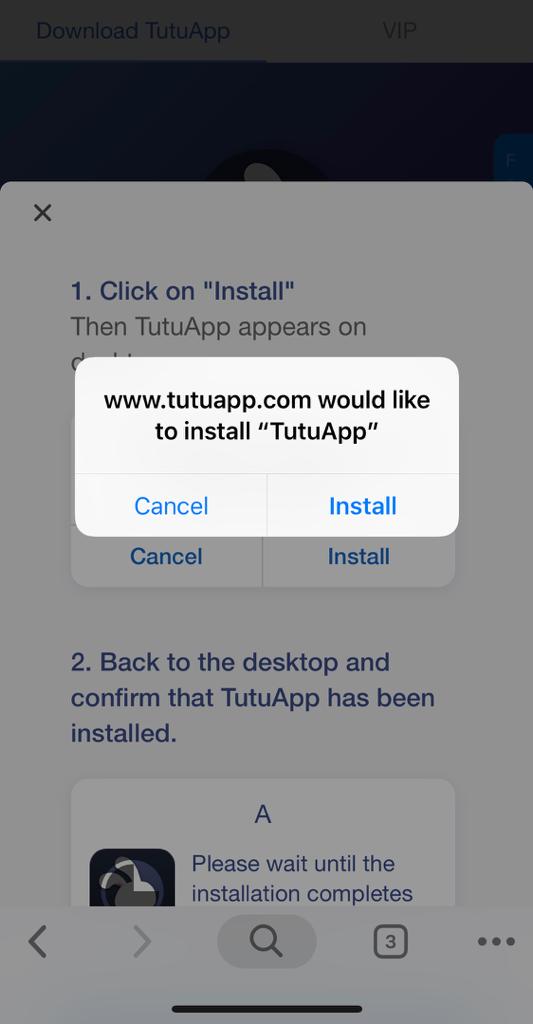
- As we proceed a security pop will show up saying “untrusted enterprise developer” It’s an error displayed on your home screen saying that it’s an untrusted application is been installed. To fix this issue,
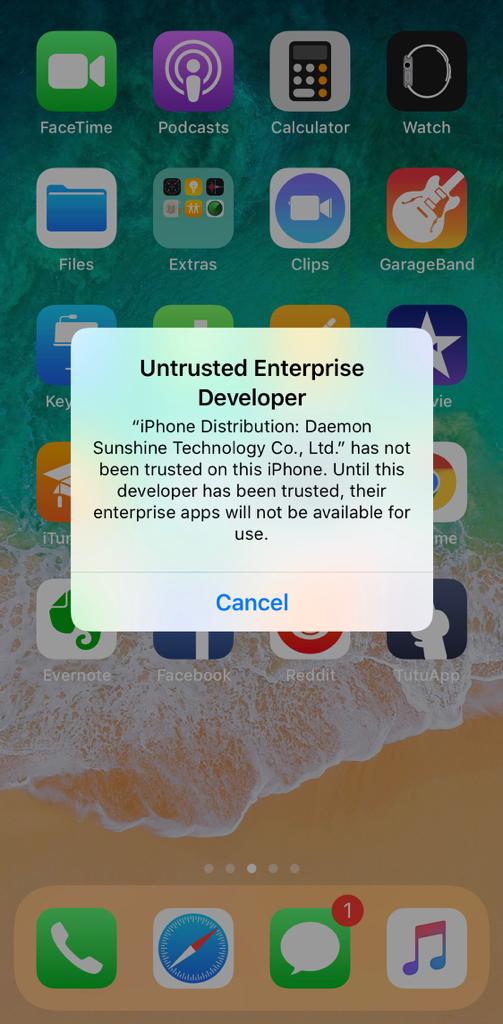
Untrusted Enterprise Developer - Go to settings ->select General -> Device management ->TutuApp a pop-up will show with an option of Trust and Cancel.
- Click on Trust, Now Go back to the downloads where TutuApp VIP is downloaded and start the installation again.
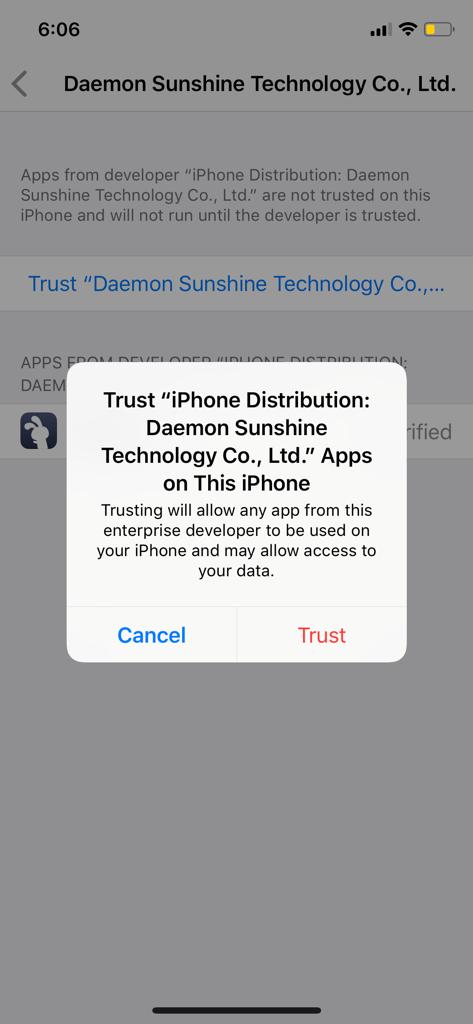
But nowadays the latest IOS update makes this easy, it lets u install the app as the installation is finished you can the error pop of an untrusted enterprise developer.
- Navigate to settings ->select General -> Device management ->L.b.becker consulting Inc->click on trust L.b.becker consulting Inc -> this will result pop of Trust “L.b.becker consulting Inc” apps on this phone -> click on Trust to give them access to Run on your iPhone.
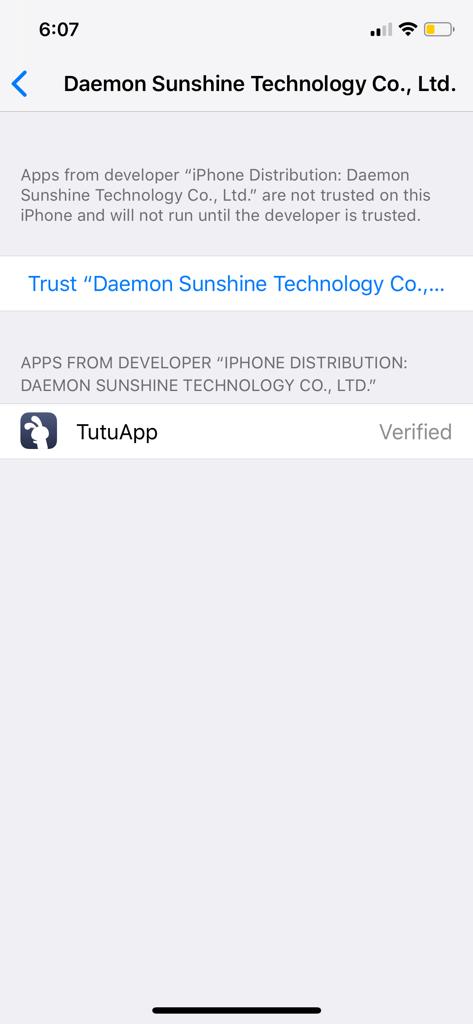
Why TuTuApp VIP is the Best?
TutuApp comes with a package of plenty of apps with features and gives an additional and handy feature that enhances the user experience, as it is free of cost. In short for iOS users it’s a 3rd party marketplace with restriction-free apps. After the download of TutuApp, you can see the apps with different functionalities, features, and hacked games.
It’s the premium functionality of the app that gives the user more additional features of the app and some apps are paid apps which is not accessible by free users, but if you are a TutuApp VIP user then u can access these premium apps like hacked games.
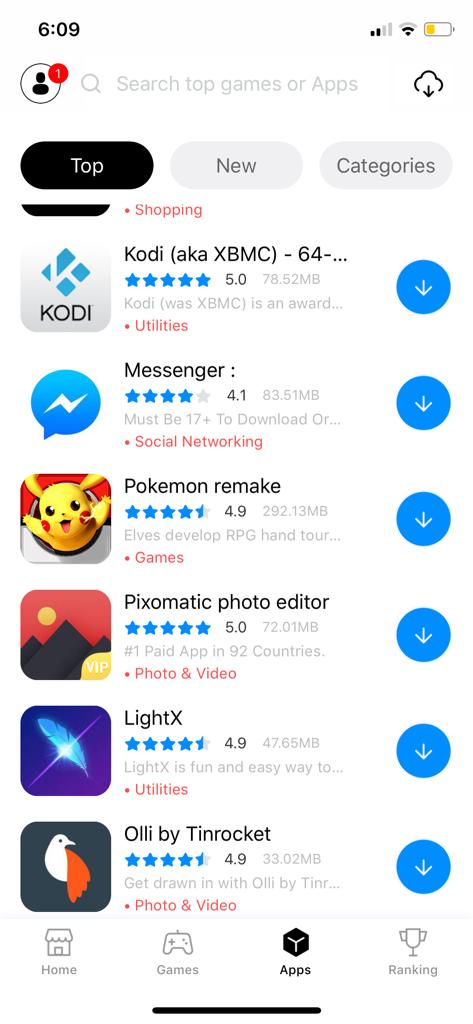
TutuApp VIP even provided the paid apps available in the Apple store for free of cost and installation of those paid apps does not require any kind of jailbreak or warranty violation action. Most of the IOS users have space issues in their phones and Icloud is very expensive, for that the TutuApp VIP store has an alternative cloud storage space available.
Android Users: Download TuTuApp APK on Android.
PROs & CONs
Apple app store does not have everything that we need, so Tutuapp comes into the picture with almost everything we require.
Pros
- The app has to offer so many handy apps that are free access to the user.
- It’s free of cost.
- User-friendly interface.
Cons
- It’s a 3rd party application security issue is surely a question mark.
- The specific application requires your data, which means we have to look at terms and conditions.
- As it is, an open-source cannot assure about the virus or malware.
Best Apps of 2024
Snapchat++ Modified
WhatsApp++
Pokemon Go
Instagram ++
Youtube++
TuTuApp Alternatives on iOS
TuTuApp is a reliable application that helps you download third-party mod apps. But by any chance, if you are looking for an alternative to TuTuApp then you are at the right place. Here are the best alternatives of TuTuApp that you can get.
CokerNutX App
The CokerNutX app is an amazing application that allows you to install third-party applications. It has a great collection of apps that you would find interesting.
AppValley
With a collection that will shock you, AppValley is surely a great third-party App store. You would not miss a single update, and also the app suggests various new things to keep you intact. The user interface of AppValley would win your heart.
vShare
vShare is one of the new applications that is gaining fame and name among people. The application is a source of enjoyment that allows you to access various websites on the go.
TrollStore
TrollStore is very easy to use, thanks to the user interface. It can be considered as one of the best applications and alternatives of TuTuApp. You can rely on it for updated third-party apps, and their collection is vast.
Download TrollStore (UPDATED)
Check this article for more alternatives: Best TutuApp Alternatives [Similar Apps – 2024].
Frequently Asked Questions
1. How to update apps installed using TuTuApp on iOS?
Launch the TuTuApp. On the homepage of the app, you can see the list of the apps installed using TuTuApp. If any update is available for those apps you can find an update button near the app. Tap on the update button to install the app.
2. What are the special features of TuTuApp VIP?
If you install apps using TuTuApp, you will get protection against Apple Certificate to revoke problems. There will be no annoying ads in the app.
3. What is the TuTuApp moderate app?
If you don’t want to pay for TuTuApp VIP but want to use the app for free with fewer features then you can install TuTuApp moderate.
4. Why can’t I open TuTuApp iOS?
You cannot open the TuTuApp if the certificate is revoked by Apple. You can use it again only when the certificate is re-issued.
5. How to solve the Apple certificate revoke problem?
To solve the Apple certificate problem, you need to wait for a few days until TuTuApp gets a new certificate or you can use TuTuApp VIP.
6. Does TuTuApp contain malware?
No, TuTuApp is completely free from malware and safe to use.
7. What is the subscription price for TuTuApp VIP?
If you subscribe to TuTuApp monthly then you have to pay $7 or you can pay $28.99 for a year.
8. How to delete apps using TuTuApp?
To delete apps using TuTuApp, you have to open the app. From the list of installed apps, select the app and tap on the delete button. The app will be deleted along with the data.
How to fix “TutuApp Could Not be Installed at This Time”
Fix 1- Date and Time
Tutuapp may or may not be working in the future, to fix that you can change the date to the updated date of this article and try to install the app. But small take care has to be taken that is automatic timezone should be turned off.
Fix 2- untrusted enterprise developer is the error
It’s an error displayed on your home screen saying that it’s an untrusted application is been installed. To fix this issue
[Go to settings ->select General -> Device management ->TutuApp a pop-up will show with an option of Trust and Cancel].
Check out this Guide to
Fix All TuTuApp Bugs & UPDATES (100% Working)
TuTuApp VIP Free Download on iOS [GUIDE]
That’s how we covered almost every piece of information about “TuTuApp on iOS“ devices. If you have any queries please do let us know, we are happy to assist you all here on our page.
Thank You.
I need this app pleaseeeee,,
Hay
Ery
Aaa
I do everything but it still said Tutuapp could not installed this time
Hi
Maenems
Ahmed
Me too I also want this app pleaseeeeeeee
This only work in phone android guys cuz I have it on mine
It’s not downloading in my ipad
Yes I a iPhone 6s no downloading
Me 2
I can’t download it
It said I need vip or something
Lol
I like tutuapp but a cennot instal thes app
It’s not available on ios only Android, you can download it on Android but not iPhone or ipad
Hey, Julio. It’s available for both Android and iOS platforms. I don’t know what made you think like that, but we have prepared the both step by step guides to Install TuTuApp on iOS & TuTuApp APK on Android. Thank You. Refer the guides to install the application. Thank You.
48195
It’s not dolowneed me App Store doesn’t work why didn’t it work
Same
Bravo
Really thought out! Found myself staring at it for minutes.
He is not up in🤢
Can’t download. Tik tok and many more
I can’t wait until I get tutuapp
Same
So you want some 🍆🍆🍆🍌🍌
Yes
Ok give me ur Facebook or Instagram
what about the warranty of my iPhone with disappear?
Thank
It is revoked i can’t download it
Is not download in my iPhone
Can’t open the app
I wrote tutu app VIP but this came instead of that 😭😭😔😭😢😰😓
i hope this work or else but yea thank
Good
I can’t download the app😒😒😒
Me neither😔
2
How l dowlound the Tutuapp fast
May I know the link to download the app?
You are my
Still can’t download TutuApp VIP I was told try and download in 6 days that was 10 days ago still nothing now apple are its saying because of upgrade I’ve got a iPad Pro 9.7 then today it’s ”we’re fixing the issue,regarding users feedback” Due to system upgrade they’ve made a decision to temporarily suspend vip download and now use are saying download service in the afternoon may 9 th then you if you have already download it enjoy it, I’m very disappointed I’ve used apple for years I’m now thinking of getting androids very soon at leased you don’t get downloading problems
Boss
Please
Alex200
upload dungenun hunter 5 hack please
8
Thank you mate
Kuldeep is the day you got the chance
When I enter my tutu app he show me 1 tutu app has been fixed currently only vip users are used please go to website to purchase
what is the date of the date of the last update of the article?
I love Tutuapp
God
Please work
This app sucks it doesn’t let you install it I rate this from 1-10 a 1 this is garbage
I paid for the app, it worked in the beginning but then it’s not opening anymore! Any help please?
I ❤️ the tutu app
I want to download tutuapp plz
O
I want to download tutu app pls
I want to download tutuapp
How can I download tutuapp
how did u download it
Tutu app is the best
Boss
Ok
Slaw
can any one help with new software of ios it’s not like before trust ot delete when i installed tutuapp showing not verified should i wait week to work by itself or any other solution thanks
É legal mas muitíssimo legal para divulgar o app
Plizzzz Tutu app are best
Very good
Klass
I LOVE TUTUAPP CHORME
Best app
Sorry I can’t download this app in my iPhone 4 because it says that ‘could not be installed at this time ‘ is there any one can help me please Regards!!!!!
Hey, Bud.
Please refer This Guide to Fix TuTuApp Could Not be Installed at this time Issue, Hope this resolves all your issues.
Thank You.
I should dam load this
I should danload this
Conot das time what is
I want Minecraft plsss
Hey,
Download Minecraft on iOS with TuTuApp from here.
If you face any issues, do let us know. Thanks 🙂
Wow
🙏🙏🙏🙏👇🙏🙏🙏🏿💎💎💎💎💎🙏🏿🙏🏿🙏🏿🙏🏿🙏🙏🙏🙏🙏🙏🙏🙏🙏🙏🙏🏆🏆🏆🙏🙏🙏🙏🙏🙏🙏🙏🙏🙏🙏🙏🏻🙏🏽🙏🏼🙏🏼🙏🏼🙏🏼🙏🏼🙏🏼🙏🏼🙏🏼🙏🏼🙏🏼🙏🏽🙏🏽🙏🏽🙏🏼👇🙏🏾🙏🏿🙏🏿🙏🏿🙏
Yes me too a cennot instal thes app😞😩😭😭😖
I like
Like
App
Hello
Man no funciona
Error para iOS 12.4
is super good this app
best ios hack
ggg
Does it work on iPhone 4? Coz I’ve been trying for so long.
My iPhone 4 is IOS 7.1.2 can it work on it?
I lik
Chef
And
GG
Don’t trust this app
Is super Good this aap
I like it
iPhone
app tutuapp for phone ios
iphone vertione 12.4.1
Please
cantik
It works on my iPad 1 iOS 5.1.1 thank you
não to conseguindo baixar a merda desse aplicativo como tu conseguiu baixar?
How can i download the tutu app i don’t get it
D
Osm
Varindersingh
I love Tutuapp
I love tutu aap and nice aap
I like it tutu aap
I love Tutuapp and nice aap
How can I activate it? Please respond quickly 🙁 🙁
If you mean by how to launch, I would suggest you go to General>>Settings>> Select TuTuApp among different apps >>Trust it. Now launch the app without any hassles.
Thank You.
Gta 5hack
Thanks
Playing
Useless coz, ur asking to pay, we cant donwload an app if not vip. U suck!
it’s not an updated application so you can’t play as it keeps asking for an update but no hack update is available.
it’s not an updated application so you can’t play as it keeps asking for an update but no hack update is available.
Merci pour les applications
Vous êtes les bienvenus, mon pote.
Merci pour le soutien 🙂
não to conseguindo baixar a merda desse aplicativo..
I won’t to download tutu app
i want to download tutu app
Yes I want
Hello!
Good content.
Hastiar sdiq
Ok
I really need this
Hey, Jessica.
Please follow step by step guide to install this, It’s quite easy for everyone. If you need any help, feel free to ask in the comments.
Thanks,
Admin.
Tutuapp
Fdchevg
Thanks
You are welcome, buddy 🙂
Thanks for unconditional support.
Tutuapp
Salve mi porta nell’ app a pagamento quella vip come devo fare..grazie mille
Devo scaricare dream league soccer 2019
nana
Is good
Good
How are you and how are you
We are fine, buddy. Hope you are also fine and doing great 🙂
Thanks for asking 🙂
Hai
Thanks the one who made it
But am wanna try to have it 😊😊❤️❤️❤️
Oklahoma
Yes
My tutuapp downlod
Not working
Yyyyyy
Idk