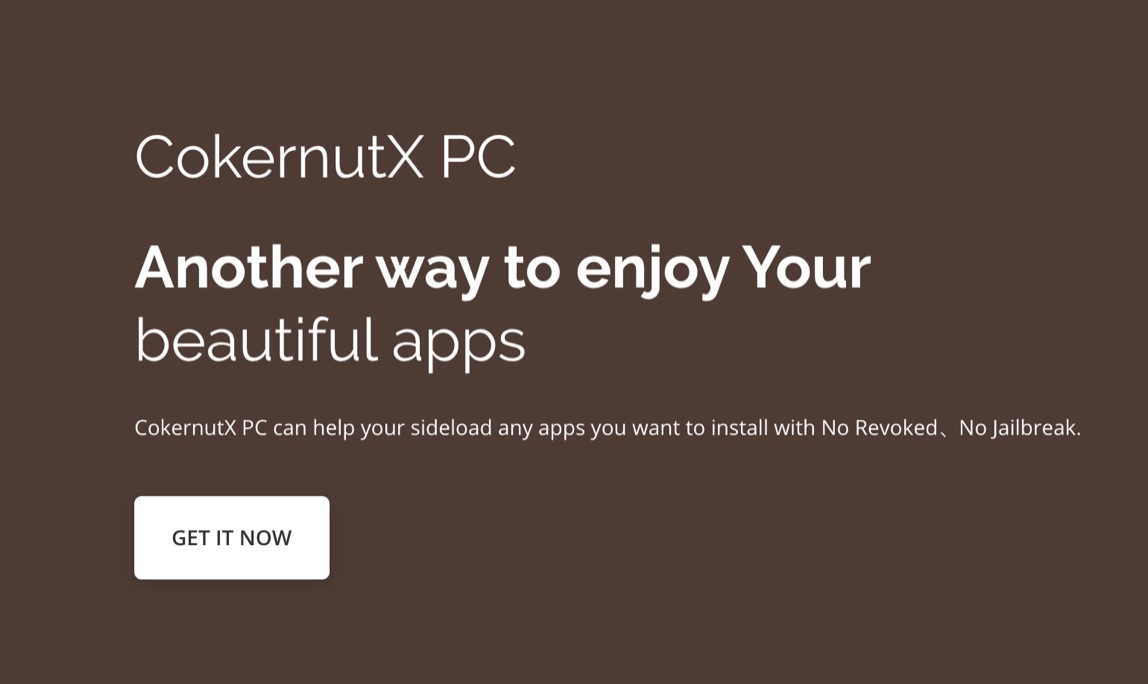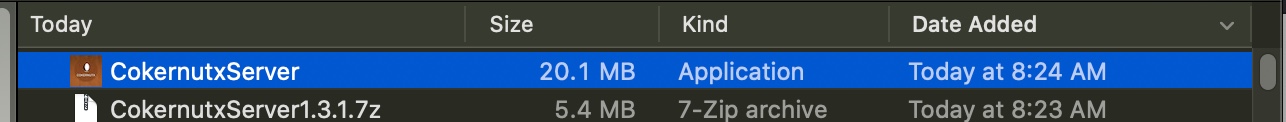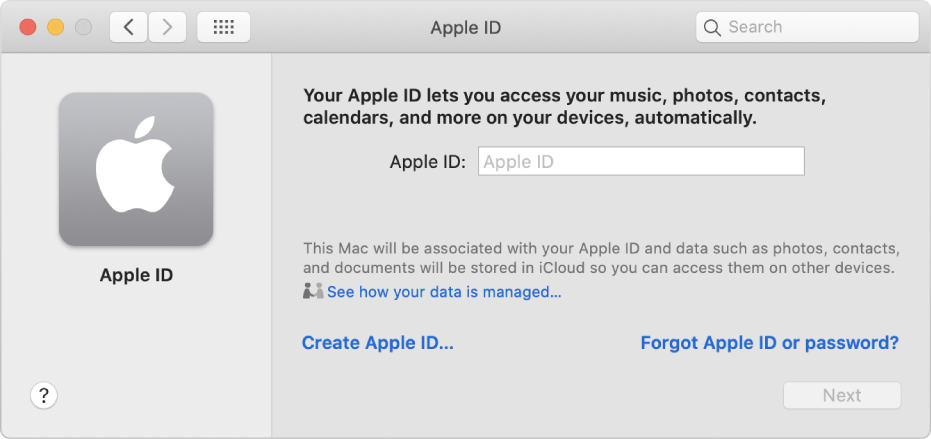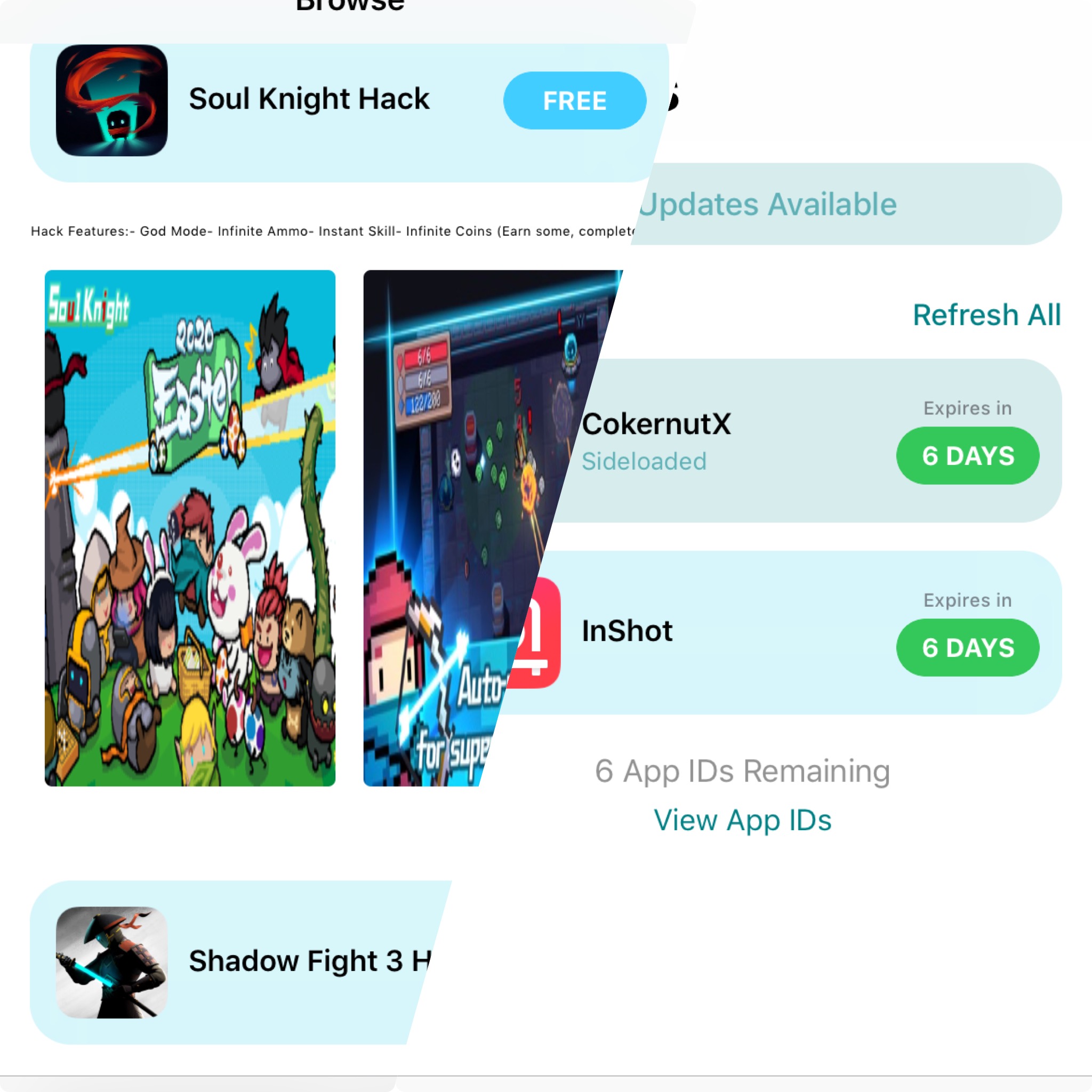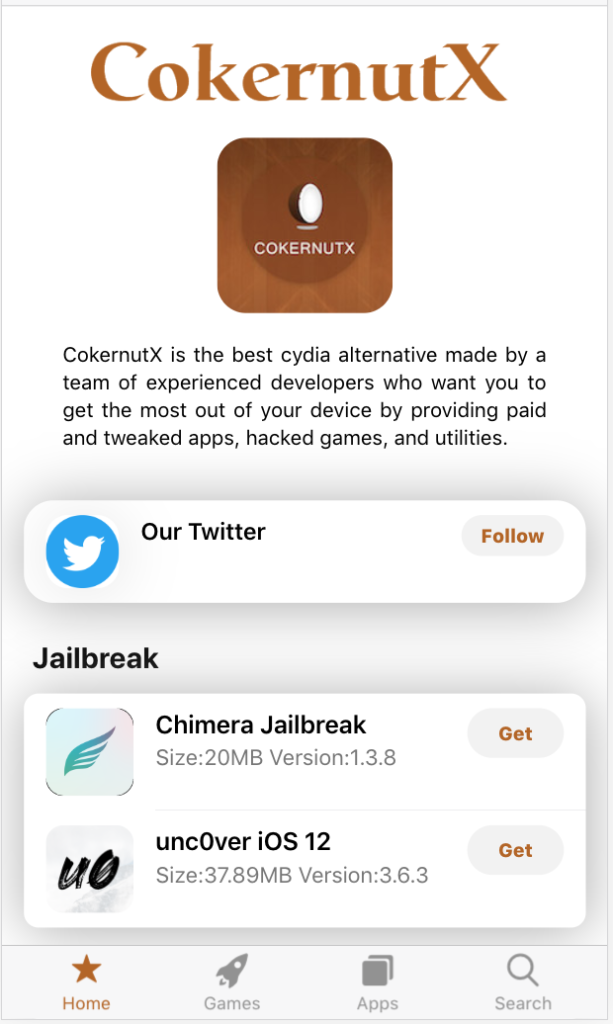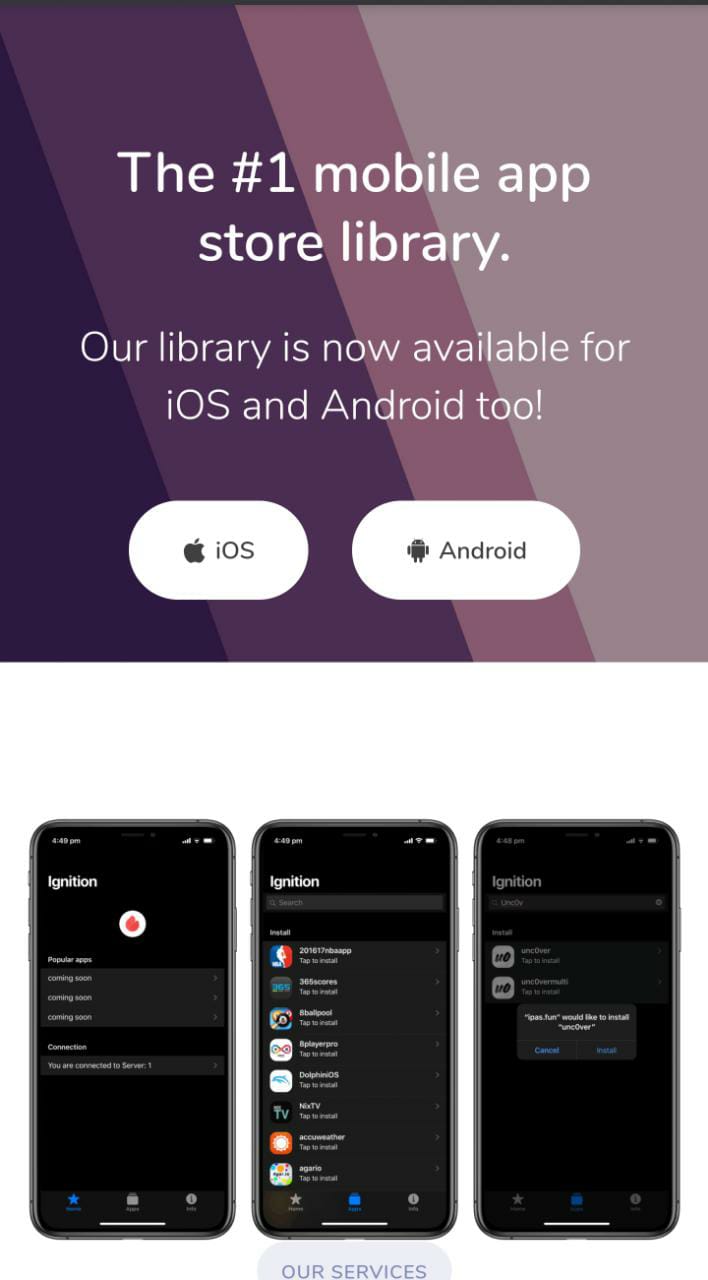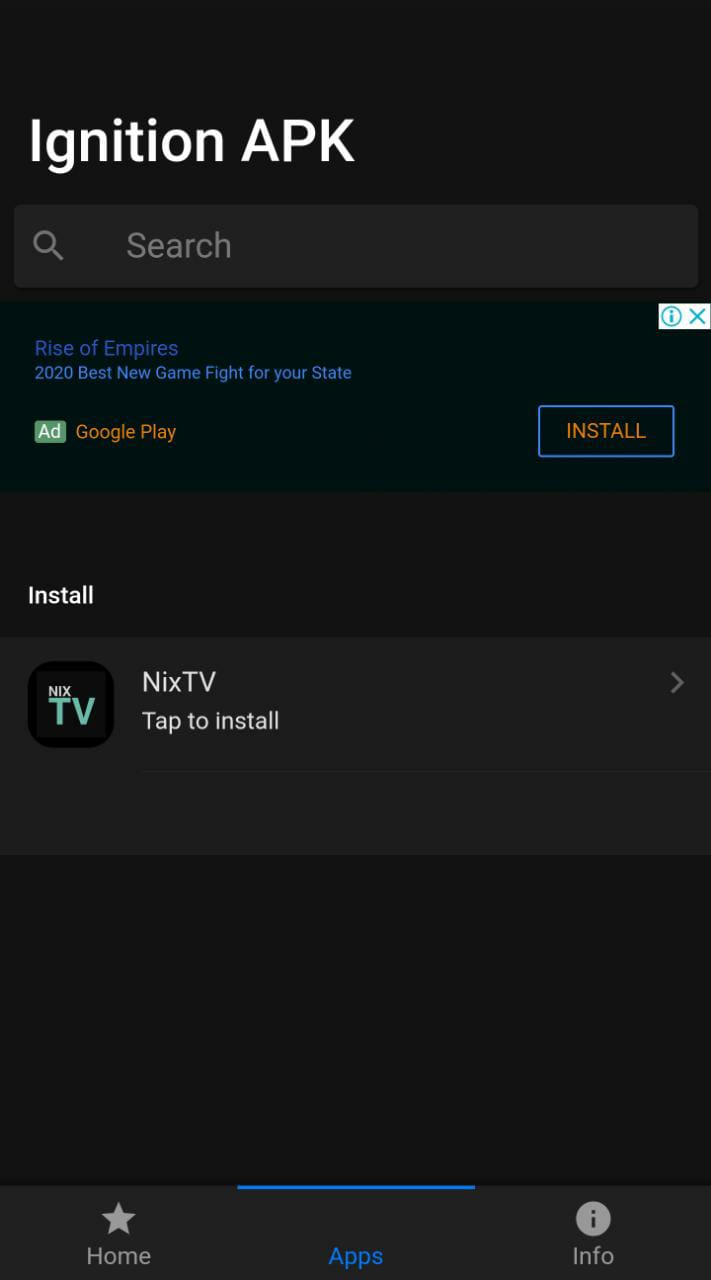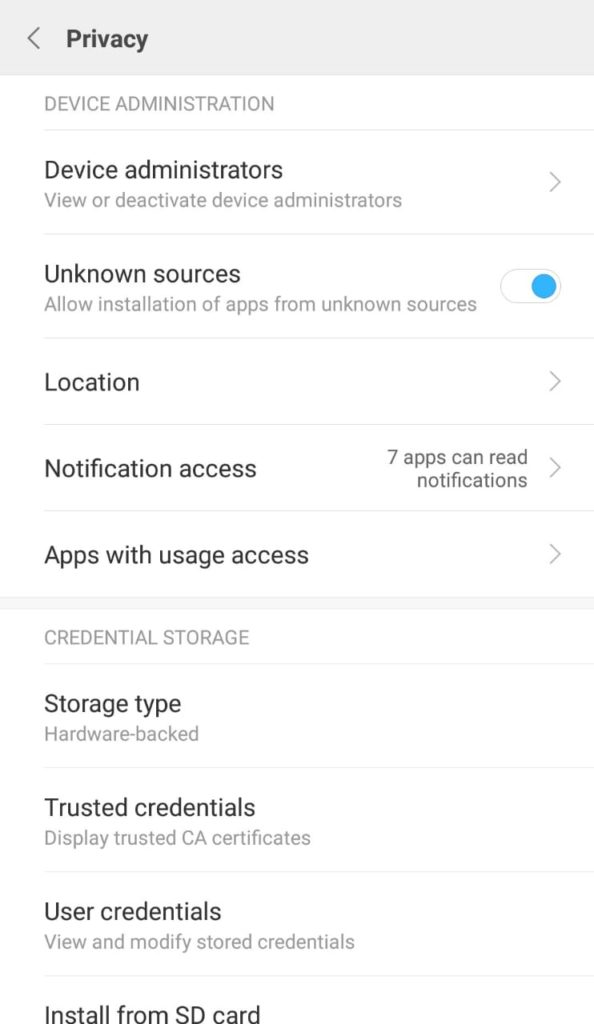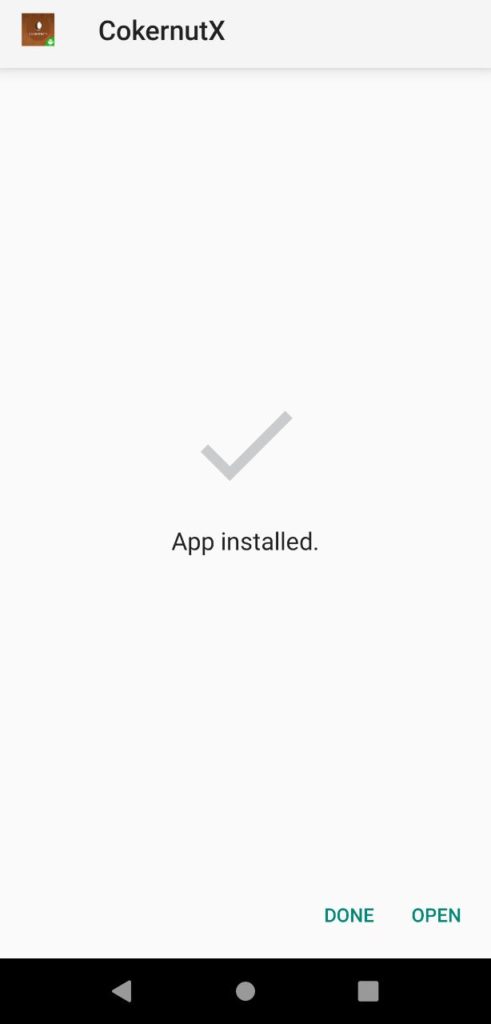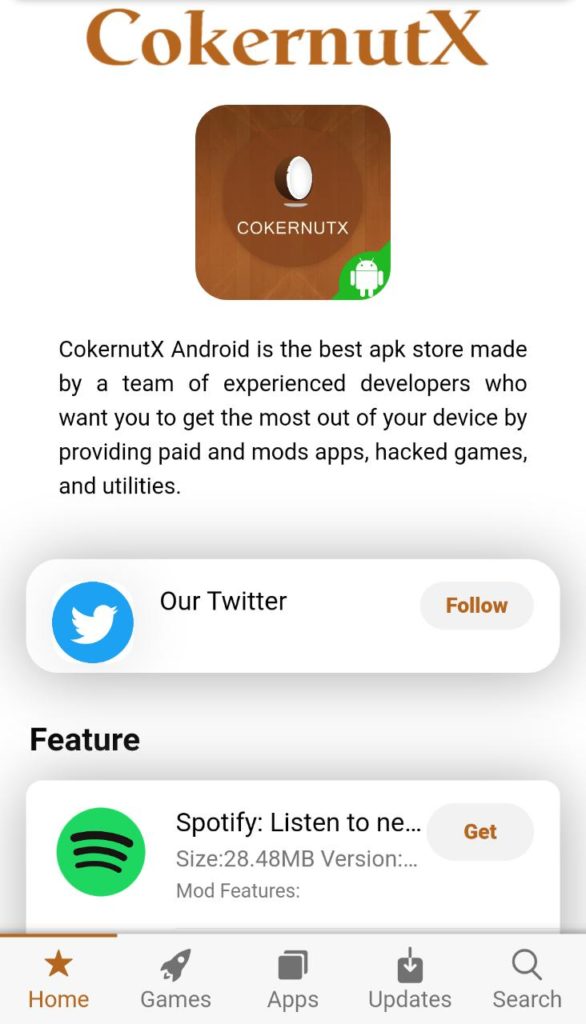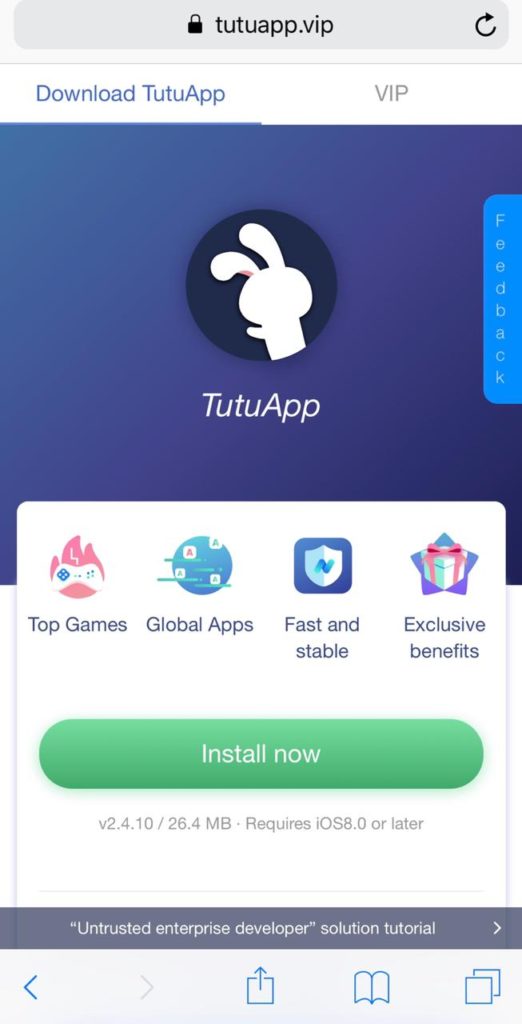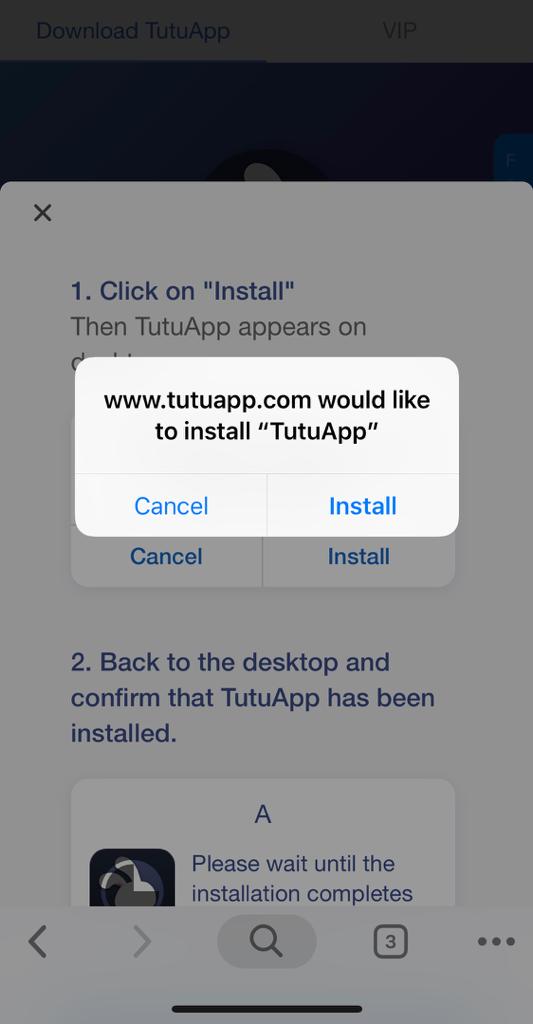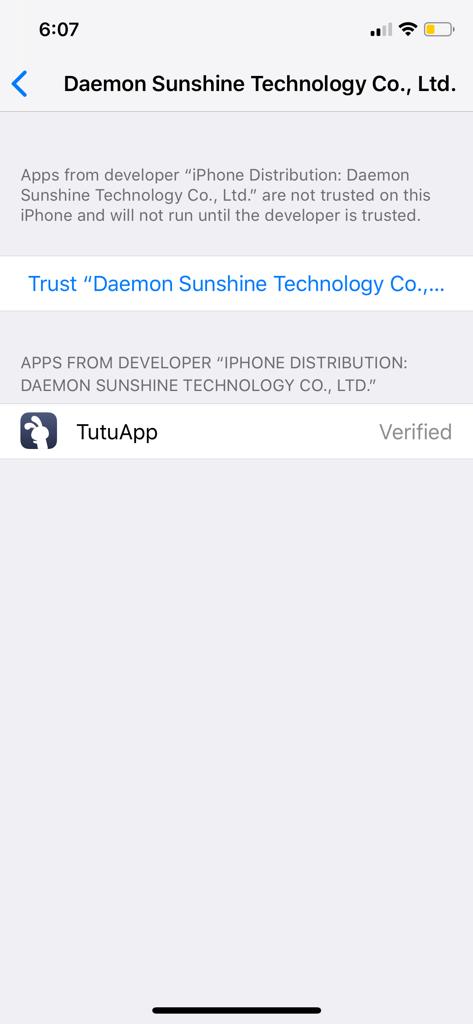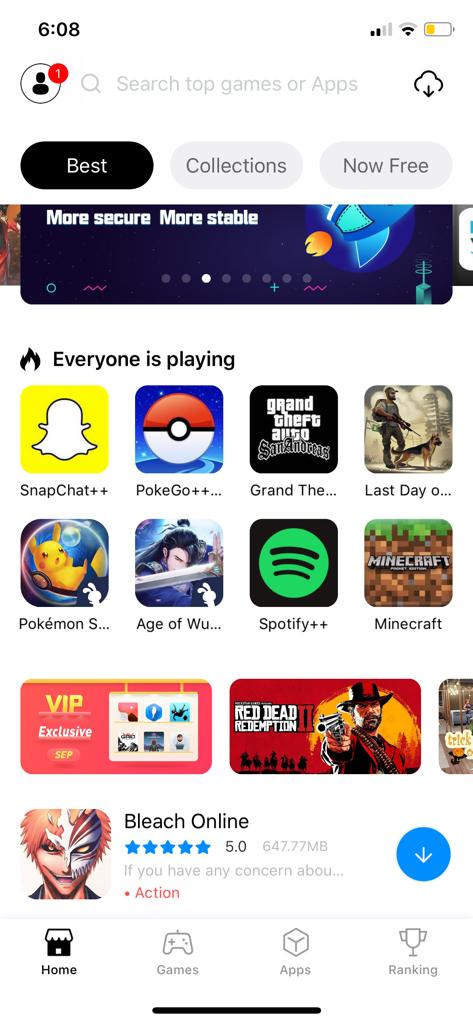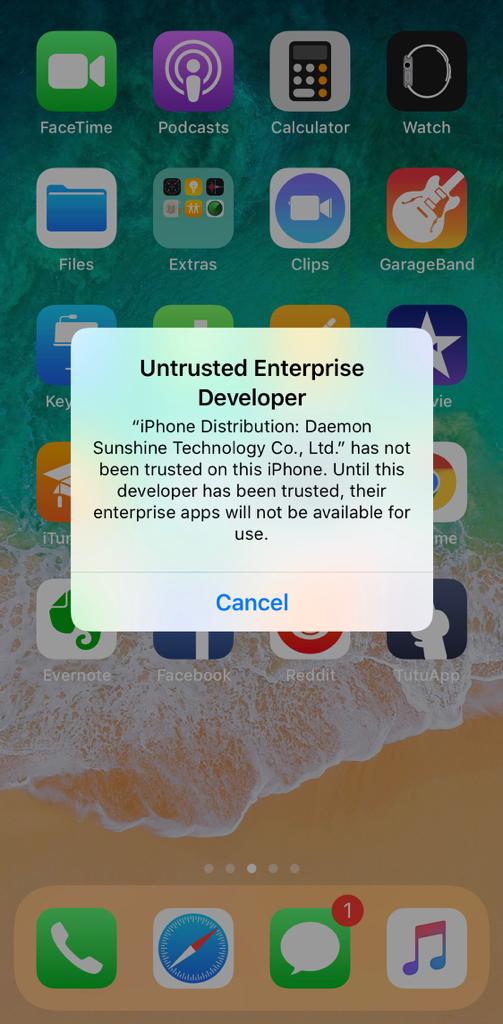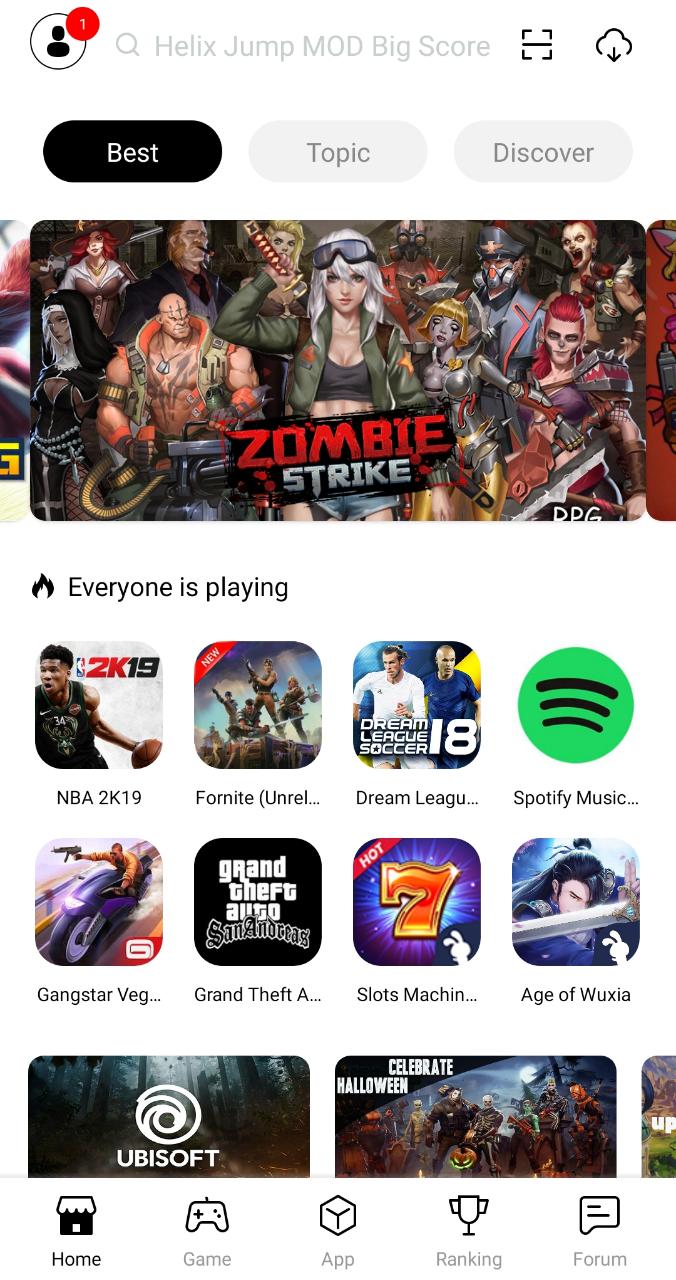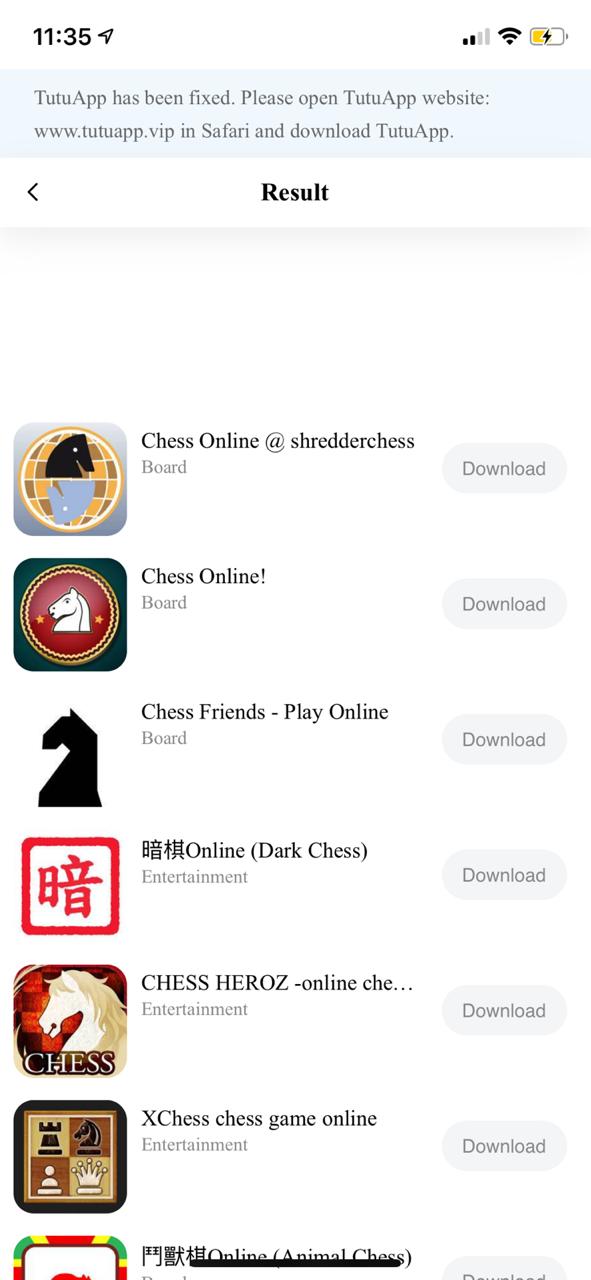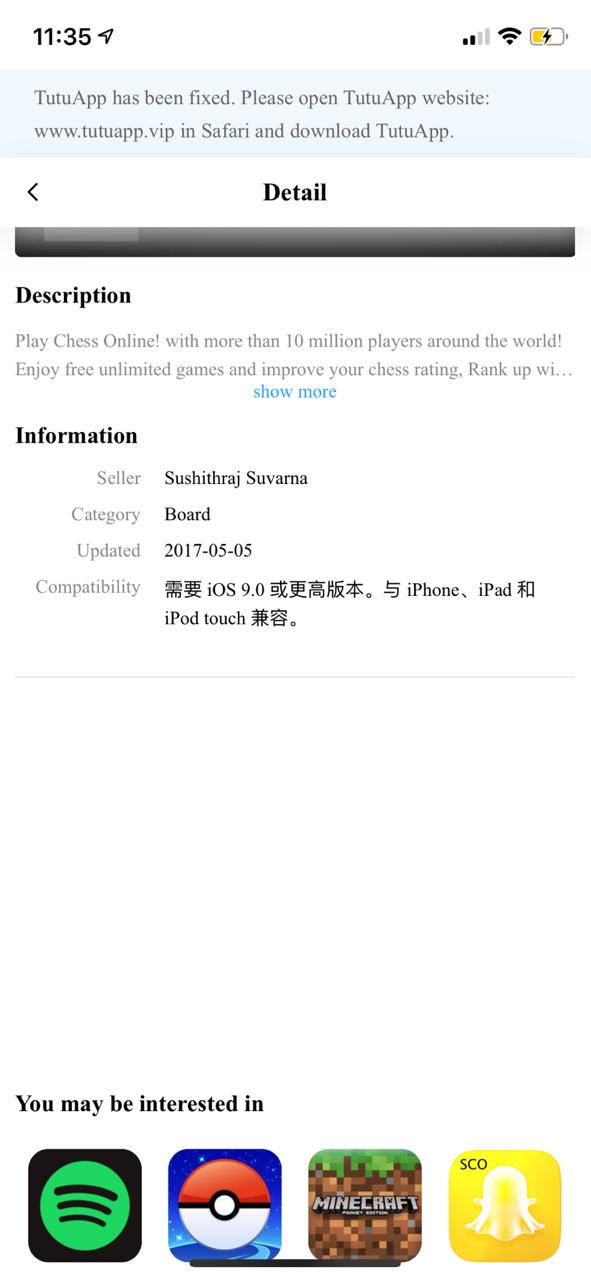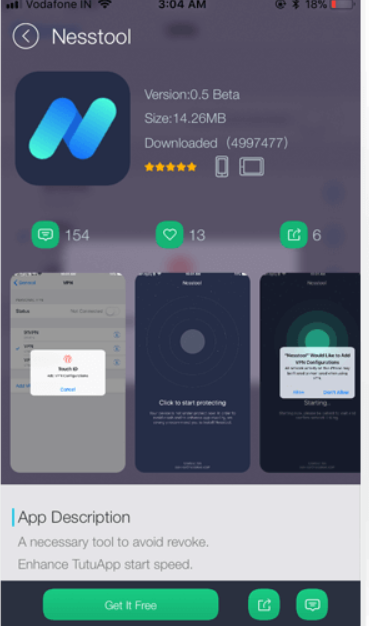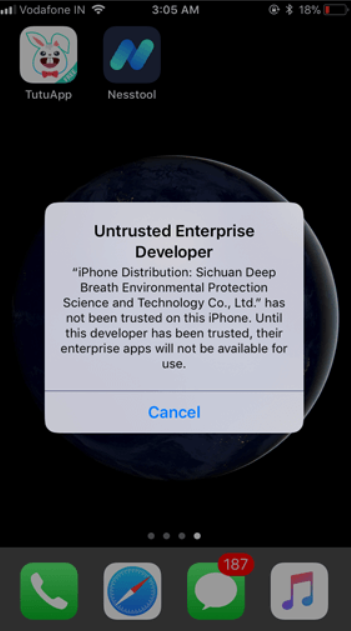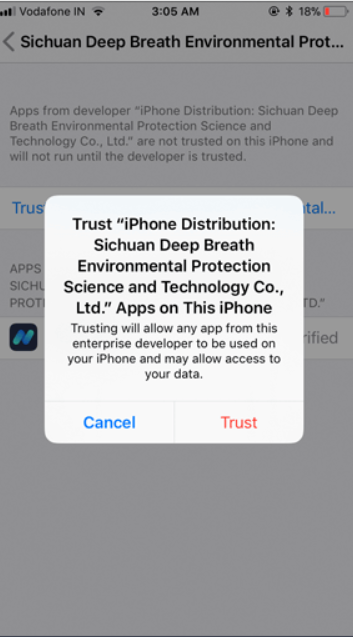Download & Install ZiniTevi for iOS (iPhone and iPad): The most preferred sources of entertainment, today are TV series and movies. There are multiple streaming platforms out there like Netflix, Disney+ Hotstar, Amazon Prime etc., which offers its users, top-notch digital content (movies, web series, TV series, etc.) across the globe but as they say, all good things come with a price, similarly all these streaming platforms are paid streaming Apps.

All these different movies, web series and TV series are all available on different streaming platforms and all such streaming platforms have their subscription fees for the users to access their content. Not everybody would like to pay such subscription charges for these different streaming platforms. Here comes into play ZiniTevi, a third party streaming App for iOS device users.
Must check: TikTok++ Download on iOS – Get awesome additional features with this tweaked version.
ZiniTevi for iOS – Watch Movies & TV Shows
ZiniTevi is a third party app for the iOS users which allows its users to access a variety of movies and TV series on their iOS devices and that too for free. ZiniTevi is supported by various iOS versions ranging from iOS 8 to iOS 13. Some of the interesting features of the ZiniTevi are
- The latest released movies and TV series become available on ZiniTevi within few days of its official release.
- ZiniTevi has a great collection of movies and TV series which are all available in video quality of 720p and 1080p HD.
- ZiniTevi allows the users to cast videos to AirPlay Android TV Box, Google Chromecast, PlayStation, MI Box etc. to enjoy the videos on a bigger screen.
- ZiniTevi allows the users to play videos online and also to download content on local device storage to watch it offline, at their convenience.
- ZiniTevi also has subtitles.
- ZiniTevi also allows its users to save history list and also allows the users to add videos to their favorites list.
| Seller Name | Zinitevi |
| Size | 24 MB |
| Version | 2.6 |
| Last Update | 21st July 2020 |
Also, check out; Premium Music for Free (Spotify++) on iOS | TuTuApp VIP Free.
Download ZiniTevi on iOS(iPhone & iPad) Without Jailbreak
ZiniTevi can be downloaded and installed by either of the two ways:
- By Sideloading the ZiniTevi IPA (by computer).
- Install ZiniTevi without computer.
Method 1: Sideloading the ZiniTevi IPA (by computer)
- Download Cydia Impactor on your computer (Mac/Windows) from here official link.
- Next, download the IPA file of ZiniTevi from:
Download ZiniTevi IPA
Without Ads:
Download ZiniTevi++ on iOS | Without Ads
- Launch Cydia Impactor.
- Connect your iOS device with the PC and ensure that your PC detects Cydia Impactor.
- Open Cydia Impactor, drag and drop the IPA file of ZiniTevi onto open window of Cydia Impactor.
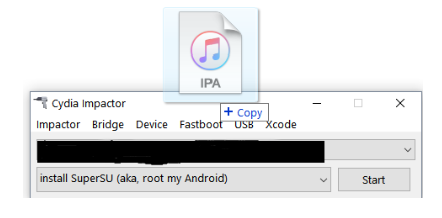
ZiniTevi IPA File – Cydia Impactor - It will prompt you to enter your Apple Developer ID, it can be created at: https://developer.apple.com/
- Once you enter the credentials, the installation process will begin and in few minutes the ZiniTevi App shall be installed in your iOS device.
- Before launching the App, you need to “Trust” ZiniTevi App by accessing Device Management settings, in the settings option of your iOS device.
- Launch the ZiniTevi App and enjoy.

Launch ZiniTevi App on iOS
#In case Cydia Impactor doesn’t work properly, you can alternatively use:
- AltServerPatcher for Windows
or
- AltDeploy for MacOS
Viral Game of the Year for Free Now:
- Mario Kart Tour Hack Install on iOS – TuTuApp Guide.
- iOS 14 Update: Download TuTuApp on iOS 14+ Devices [2020 Official UPDATE].
Method 2: Install ZiniTevi on iOS Without Computer
- Open web browser on your iOS device.
- Visit the below stated URL to install ZiniTevi App on your iOS device:
Direct Download Links of ZiniTevi on iOS:
Using Official Link:
Download ZiniTevi – Official Link
Using Panda Helper:
Download ZiniTevi with Panda Helper
Using iOSEmus:
Download ZiniTevi with iOSEmus
Using iOS Haven:
Download ZiniTevi wit iOS Haven
- Click on “Install” on the dialog box that pops up on the page, to initiate the installation of ZiniTevi App on your iOS device.
- Once the installation process is complete, you need to “Trust” ZiniTevi App by accessing Device Management settings, in the settings option of your iOS device.
- Launch the ZiniTevi App and enjoy.
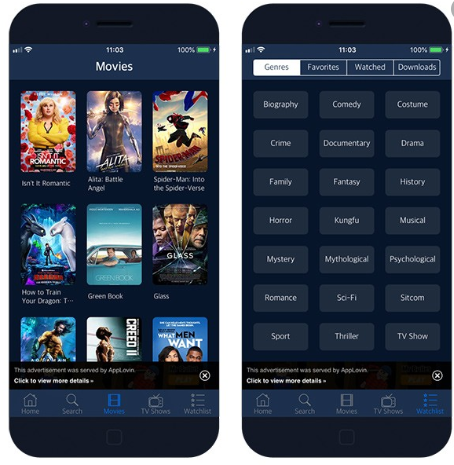
ZiniTevi App UI on iOS
Once you complete all the steps properly by either of the two installation methods, you would be able to use the App, if the App is not working then you need to reinstall it by following all the above mentioned steps again or use the alternate method of installation.
ZiniTevi Changelog
Changelog for ZiniTevi directly from the developers are:
Version 1.1.3
- Improved performance
- Bugs fixed
- Watched episodes highlighted, making it is easy to browse to the next episode.
Version 1.0.6
- Bugs fixed on iPad
- More qualities and resolutions made available in the list of streams updates.
- Subtitles issues fixed.
Version 1.0.5
- Streams added for casting to big screen.
- Issues with downloading of video fixed.
- Get videos back into app when revoking or reinstall the app
Version 1.0.1
- Subtitles included for both online and offline streaming videos.
- Buffer streaming speed increased.
- Layout updated to add new features.
- Compatible with iOS 13.
YouTube Tweak: YouTube Cercube App Download on iOS | No Jailbreak & No PC Required.
ZiniTevi Alternatives – Similar Apps like ZiniTevi
There are some awesome movie apps we have for our iOS community, I would really love to list them all, but after filtering them out based on various factors, we are listing top 5 best movies apps which exactly works like ZiniTevi for every iGeekRadar reader. Check them out.
- MovieBox
- MovieBox Pro
- MediaBox HD App
- ToonsNow
- PopCorn Time iOS
Frequently Asked Questions (FAQs) on ZiniTevi:
Does ZiniTevi Have Ads ?
Yes, There are usual ads, though they won't disturb any viewing experience. These are just make some bucks to developer to run his app hosting and other data bases.
Is ZiniTevi Available for Android ?
Yes, ZiniTevi App is available for android devices as well.
Do I have to Jailbreak my iOS device to install ZiniTevi App ?
No, It doesn't require any jailbreak or root access of your device. It can run directly and we can install it directly from various third party sources like we mentioned above.
Do I have to reinstall the app every 7 days when installing through Cydia Impactor?
Yes, because a free Apple Developer ID allows only 7 days of validity to the certificate.
Few Must Check Guides from TuTuApp:
- TuTuApp LITE Download on iOS(iPhone & iPad) – Stable & Lite Version.
- Error Fixing Guide – TuTuApp Crashing, Apps Not Installer & Could not be Installed at this Time.
- Check out the List: TuTuApp Alternatives – Similar Apps lie TuTuApp LITE.
So, just install ZiniTevi App and dive into the endless ocean of movies and TV shows all in one place and that too free of cost.
Thank You.