If you are here on this post, it means you are aware of the CokernutX application that allows you to install third-party iOS apps and games on iPhone/iPad. However, CokernutX and other relative applications had to bear the consistent brunt of Apple in the form of revocations.
As compared to the traditional third-party App Stores, CokernutX PC on Windows 10/8/8.1/7 & Mac is pretty fantastic as you are going to get all your favorite third-party apps without fearing consistent revocation from Apple.
Lately, Apple almost waged a complete war against these third-party app stores. As a result, the traditional method of installing modded/hacked iOS apps no longer works now. In this post, we are going to talk about CokernutX PC that allows you to sideload third-party iOS apps and games on iPhone without revokes. Check out: Instagram++ on iOS.
What is CokernutX PC?
CokernutX PC on (Windows 10/8/8.1/7 & Mac) utilizes your personal free Apple account and a mail plugin to sideload modded iOS apps and games on your iPhone. Since your personal developer, Apple account will be utilized to sign the apps; the chances of revocation are stripped down to a bare minimum.
CokernutX PC | Pre-requisites
CokernutX PC comes with a certain number of pre-requisites before you can actually start using it. For your convenience, we have listed them below.
- You will need a macOS version at least 10.14.0 or higher in order CokernutX PC to work. Yes! This means you need a MAC Computer for the purpose.
- Please register a free Apple developer account as that will be utilized to sign in the IPA files. You can head over to Apple’s official website for creating the same.
| App Name | CokerNutx for PC |
| Size | 15.32 MB |
| Version | v1.0 |
| Last Update | 3rd July 2020 |
How to Install CokernutX on PC [STEPS]
- As a first, please tap here to download the CokernutX Server ZIP file on your MAC Computer.
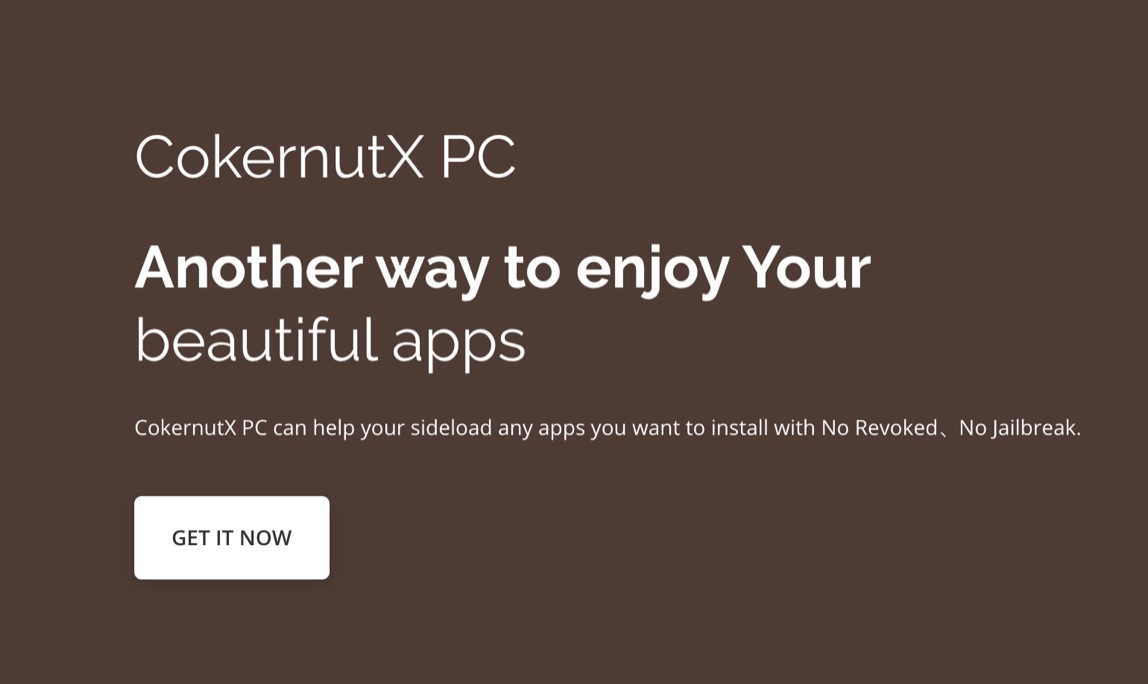
- Unzip the ZIP file and copy CokernutXServer.app file to the Applications folder.
- Now, if you check out the Menu bar, CokernutXServer will appear as an icon. Tap on the icon to launch CokernutXServer.
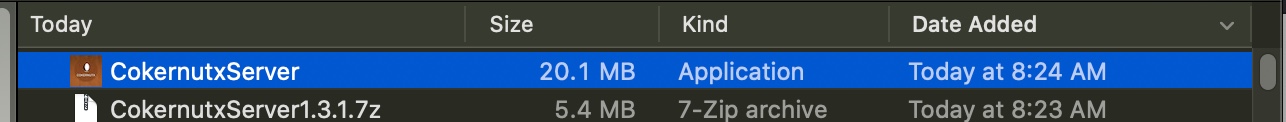
- Unlock your iPhone and connect the same to your MAC Computer. Make sure you trust the iPhone.
- For macOS Mojave, launch iTunes and enable iTunes Wi-Fi Sync for your iPhone.
- For macOS Catalina, open Finder and enable the option Show this iPhone when on Wi-Fi for your iPhone.
- When you will tap on the CokernutXServer icon in the MAC Menu bar, the option Install CokernutX will come up. Please tap on the same and then choose your iPhone.
- Enter the Apple ID and Password that you created.
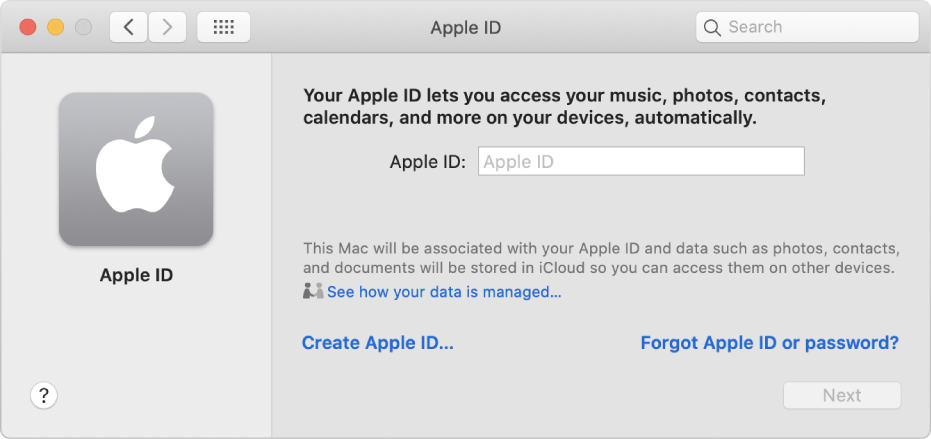
- For the initial installation, CokernutXServer will require you to install a Mail plug-in.
- Tap on Install Mail plug-in from the CokernutXServer menu.
- You have to enter the password to allow CokernutXServer to install the plug-in.
- If the mail was already running make sure you quit it.
- Launch Mail and go to Preferences > Manage Plug-Ins.
- Enable AltPlugin.mailbundle.
- Tap on Apply and Restart Mail to complete the installation.
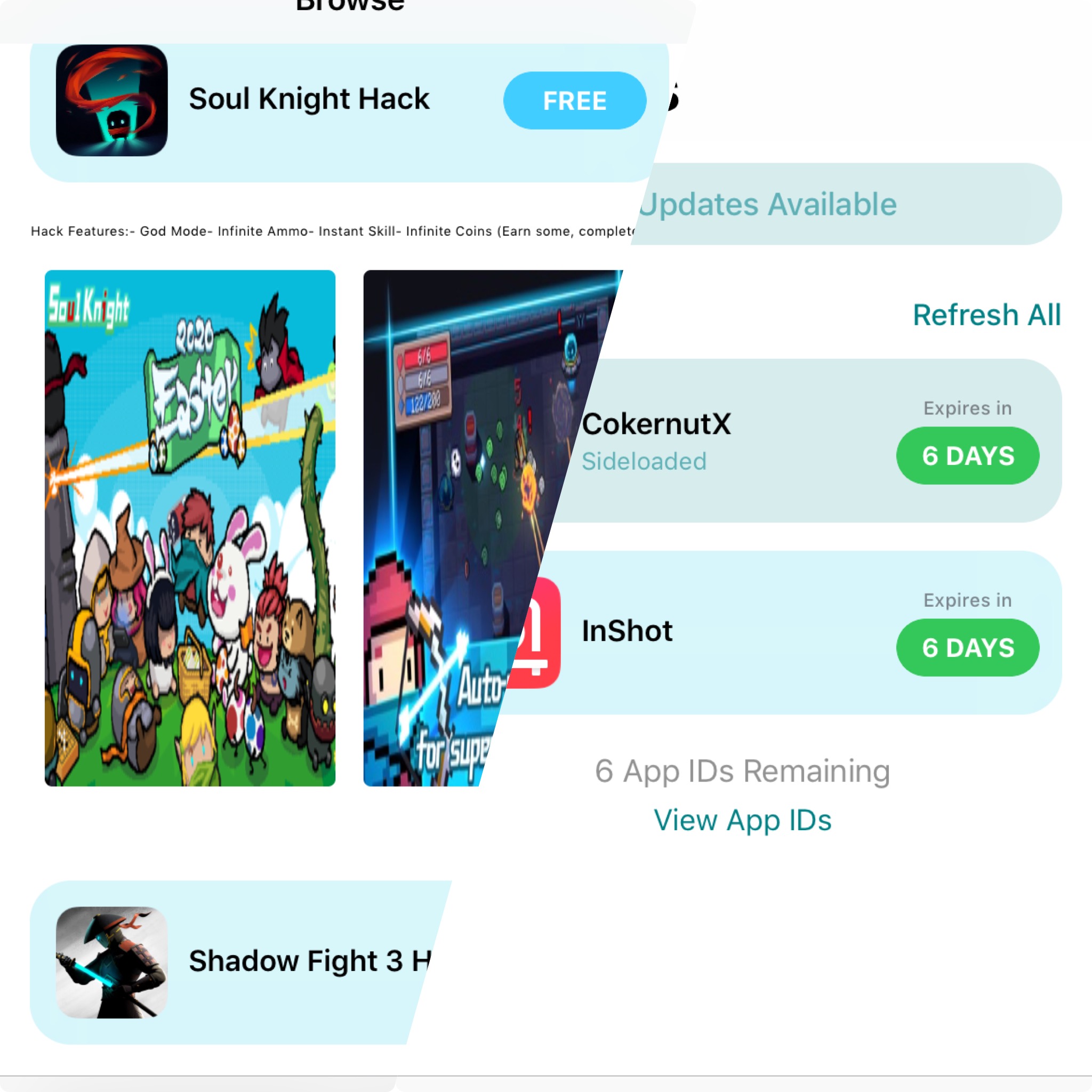
- Post successful installation of the Mail plug-in, CokernutX will be installed on your iPhone.
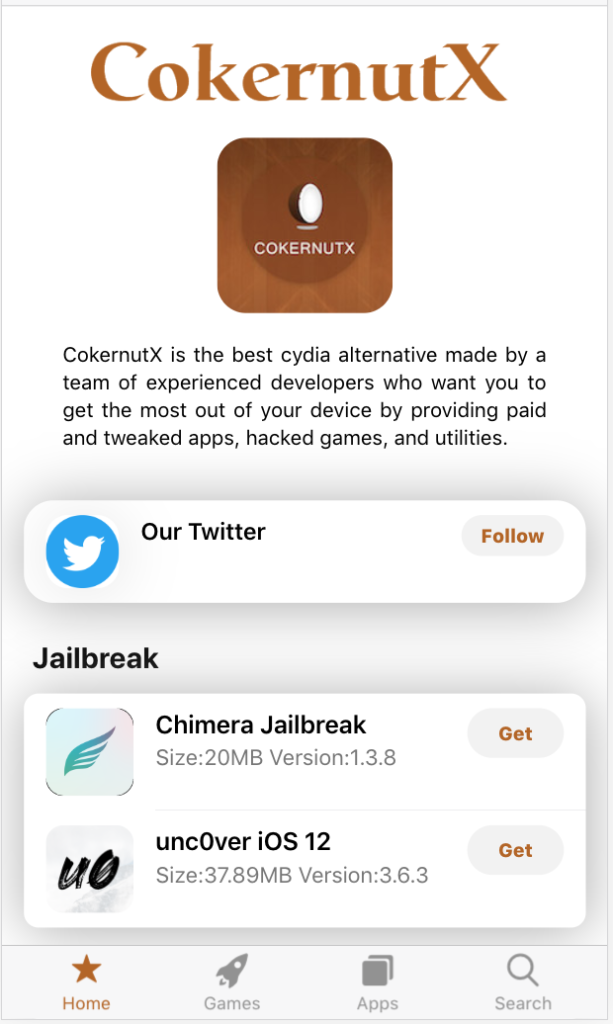
Why CokernutX PC is the best to Sideload 3rd Party Apps?
- You don’t have to jailbreak your iPhone for the installation of CokernutX PC.
- Only when you need to sign-in a new application or refresh the validity of an application, you have to launch CokernutX Server on the computer side and connect your iPhone. At this time, you need to make sure that both MAC and iPhone are connected to the same Wi-Fi.
- There are a good number of third-party apps provided already in CokernutX PC. In addition to that, you can sideload your own IPA files as well.
- Depending upon your personal Apple account, the number of revokes will be stripped down to a bare minimum or none at all.
Check Out:
- Download Spotify++ on iOS(iPhone/iPad) – TuTuApp.
- Download Tinder++ on iOS (iPhone/iPad) using TuTuApp.
- KiK++ iOS | Install KiK++ on iPhone/iPad [TuTuApp].
- Arena of Valor Hack on iOS(iPhone/iPad) – TuTuApp.
Verdict – CokernutX PC on (Windows 10/8/8.1/7 & Mac)
Moreover, the task of refreshing the validity of apps is done automatically by CokernutXServer once you connect your iPhone to the MAC instead of manually doing the same. This certainly makes it very convenient.
Although you do need a MAC Computer for the purpose; the developers are working on bringing a version for Windows as well. Meanwhile, let us know in the comments section provided below, how you feel regarding CokernutX PC. Also, if you happen to face any kind of issues while installing or using the application, let us know about the same as well.