Chimera Jailbreak: Chimera Jailbreak has lately been introduced by Electra, and now you can Jailbreak your iOS device in a much easier way. Much more reliable and safe, the app also deals with issues faced earlier like that of poor stability or of high battery drain.
Uncover was used prior to the introduction of chimera and with this, it also upgrades the features and compatibility options you get as compared to the earlier app. The app supports a large number of devices that were unsupported earlier and many of the new devices as well. Further on with this article, we will proceed with telling you how you can get the Jailbreaking done by installing Chimera in your iOS device.
Stable Update from TuTuApp: “Download TuTuApp Lite on iOS(iPhone/iPad) Without Jailbreak “.
Features of Chimera Jailbreak iOS
Chimera Jailbreak is a sudden surprise from the Electra team and a modern jailbreak for all devices which are running on iOS 12 to iOS 12.1.2. We are preparing some fantastic articles on how to use Cydia installer while using chimera jailbreak, how to get chimera jailbreak with Reprovision and related guides. Till then, keep updated with us for regular updates. Now, let’s dig into the easiest way to install Chimera Jailbreak with TuTuApp.
- First and foremost the supportability to A12 devices likes of which are iPhone XS, iPhone XS Max & XR, and all the latest iPad’s.
- A replacement to Cydia, Sileo a new and better packet manager is being in use with Chimera.
- Say no to your device’s battery drain, or any instability or any kind of crashing and freezing with Chimera Jailbreak.
- Also as a basic design feature, Chimera also has got an interesting and better UI than uncover.
- The size of IPA is also reduced with Chimera by 32%.
- Chimera, a modernised version for Jailbreak.

Chimera Jailbreak TuTuApp
Also, Check-Out: “Install GTA: San Andreas on iOS (iPhone/iPad) with TuTuApp – No Jailbreak”.
Chimera Jailbreak iOS 12.0 – iOS 12.1.2 (iPhone XS, XS Max & XR) (TuTuApp)
You can’t get the “Chimera jailbreak” app directly, and for that very reason you need a third-party app store to download the app, and this is where we introduce TutuApp.
- First of all, you would need to download TutuApp, and for that, you need to click on the below link and open it in your safari browser: “Download Latest TuTuApp“.
- Alternative Download Link 2: Chimera App Download Link 1
- Alternative Download Link 3: Chimera App Download Link 2
- Alternative Download Link 4: Chimera App Download Link 3
- Now click on download to begin the download.
- Next once the app is installed go to the settings and under the “Device and Profile management” click on the Tutuapp and provide it with trust permissions by clicking on “trust.”
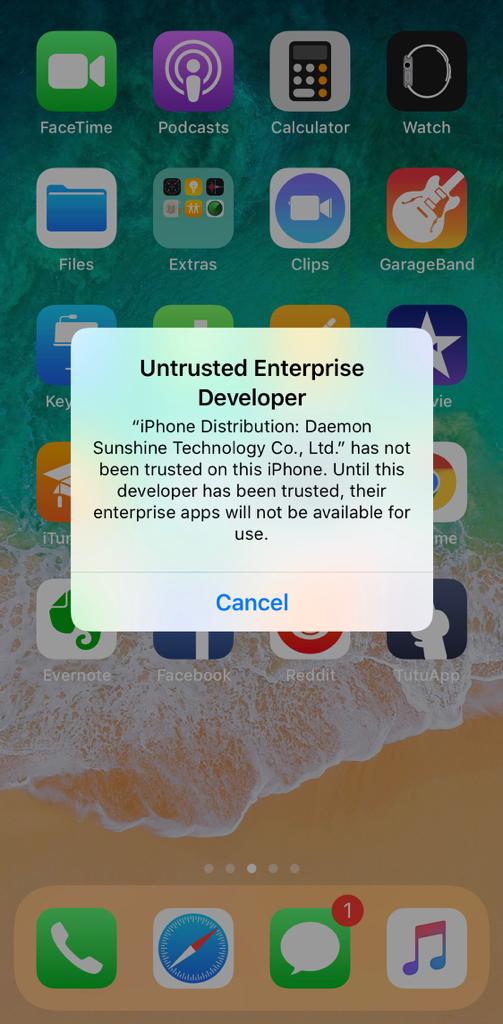
Untrusted Enterprise Developer - Now launch the app and in the search bar type “Chimera Jailbreak” and download it.
- Once the app is downloaded, you once again need to go to the settings and give trust permissions, this time to “Chimera Jailbreak.”
- Launch the app now, and as it opens, you will see clearly an option to jailbreak.
- Next, all you need to do is to wait till the jailbreak process gets complete, once done reboot your device and you will see an app name “Sileo” installed in your device.

Chimera Jailbreak Tool – iPhone XS, XS Max & XR – TuTuApp - And that’s all now your device is jailbroken and ready for you to use further.
Errors with Sileo – Cydia Replacement
When upgrading from Cydia to Sileo, there have been complaints of not working by iOS 11 users; it is recommended that until the next update has been released they need to use upgrade helper and after that, the upgraded version will be out most probably.
The beta version is already out for some users and can be used without such occurrences.
- Check Out: “Spotify++ Download on iOS(iPhone/iPad) (Guide)“.
- iTransmission Update: “Download iTransmission on iOS(iPhone/iPad) No Jailbreak – TuTuApp“.
Chimera Jailbreak iOS(iPhone XS/XS Max & XR) – TuTuApp
Uncover was used earlier to perform the Jailbreak prior to Chimera, but with much more stability and reliability offered with this new app, it is sure to make a name of it. The app has a number of features and is gonna lure a huge number of customers to it. With this article, we hope we were able to convey enough to your requirements regarding the app.
Thank You.