PicsArt++ Free Download on iOS with TuTuApp | PicsArt Tweaked Version for iPhone/iPad: If you are here, then the PicsArt app probably needs no description. In short, there is no photo/video editor available on the App Store which is as powerful as PicsArt. With PicsArt, you get a photo editor, video editor, collage maker, and a sticker maker; all-in-one.

If you wish to access a lot crazier features and get an ad-free experience, you require subscribing to PicsArt Gold. Let us check out PicsArt++ on iOS that unlocks all these paid features for you totally free.
Also, check out: SnapChat++ App Download on iOS(iPhone & iPad) – UPDATED.
PicsArt++ on iOS | Get PicsArt Gold Membership for Free
PicsArt++ gets you all the paid features unlocked for free. Check out the following to know what more PicsArt MOD gets for you.
PicsArt++ (Photo Editor + Collage) App Info:
| App Name | PicsArt++ |
| Latest Version | v16.6 |
| Size | 90MB |
| Category | Tweaked Apps & Games |
| License Type | Free |
| Downloads | 10000000+ |
- The entire in-app store in PicsArt++ is unlocked. This means you can download all the available stickers for free.
- Along with stickers; you can download frames, FX/Filters, and more for free.
- The entire experience of using PicsArt++ is ad-free.
- The tweaked app is High Resolution Enabled.
Check out – Instagram++ App Download on iOS(iPhone & iPad) No Jailbreak.
Download Paid Content on PicsArt for Free | Download PicsArt++ Tweak
TuTuApp is the third-party app store from where you can download PicsArt++. Apart from PicsArt, you can get tweaked versions of a variety of popular iOS Apps from TuTuApp. To check out the download and installation steps of TuTuApp on iOS, please tap on the link provided below.
TuTuApp(Original):
TuTuApp Lite(Stable):
Install PicsArt++ on iPhone/iPad from TuTuApp [STEPS]
- Launch TuTuApp on your iOS device.
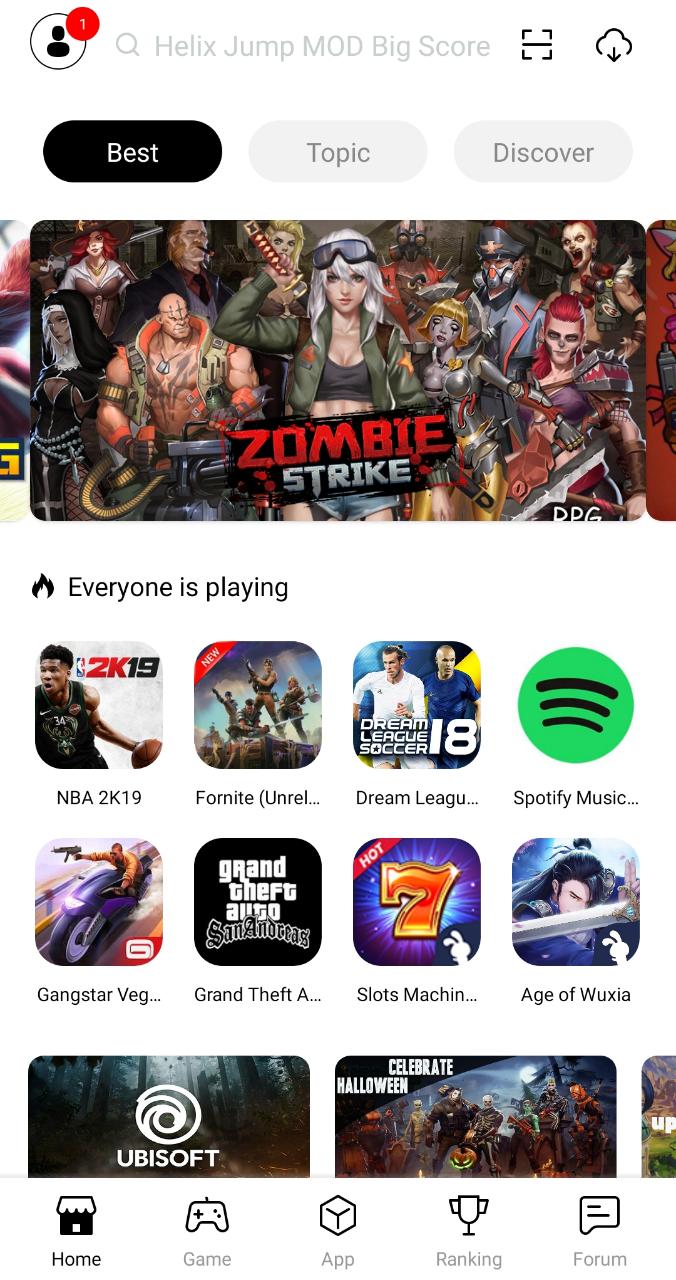
- The interface of TuTuApp is not much different from the regular App Store.
- All you need to do is go to the Search Section and search for PicsArt++.
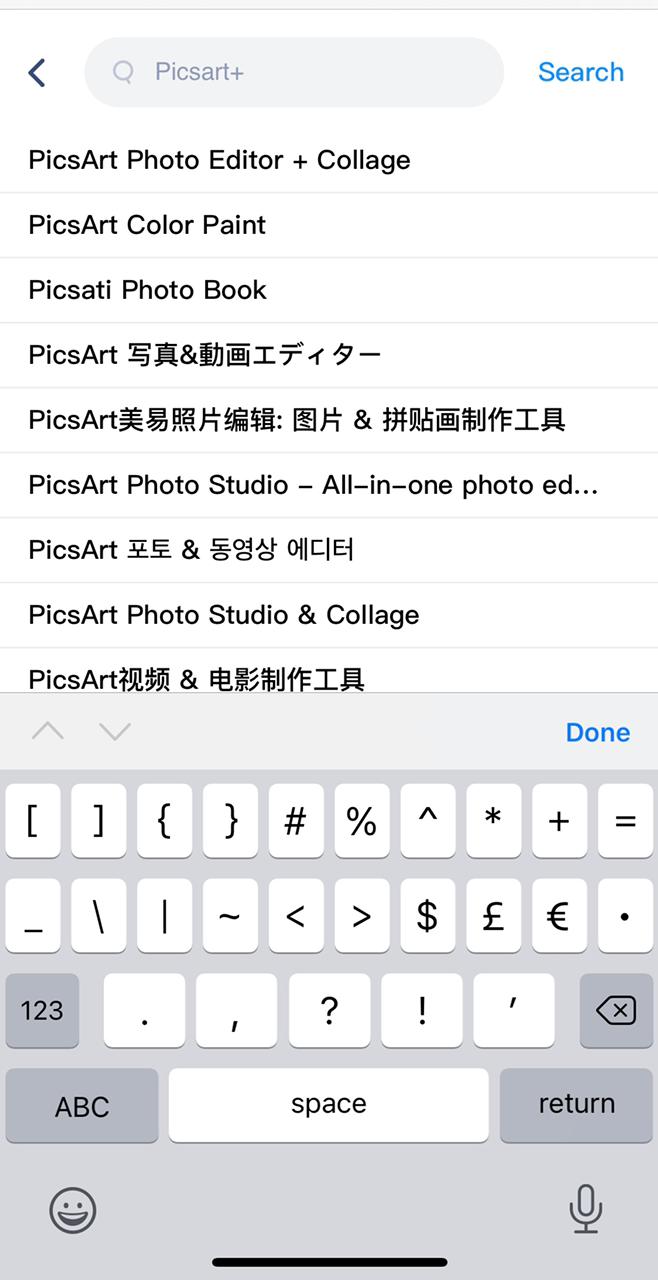
- Tap on the search result to navigate to the App Installation screen.
- Tap on the Get button to start with the process to download and install PicsArt++ on iPhone/iPad.
- Switch to your iOS device’s home screen and monitor the installation progress in the same way you do when you download an app from the official App Store.
- After the installation is complete, please navigate to Settings > General > Profiles & Device Management.
- Locate and trust the profile of PicsArt++.
That’s it! You are all set to enjoy the PicsArt Gold membership on iOS for free with PicsArt++. Must check guide – Spotify++ (Premium Music for Free) on iOS(iPhone & iPad) – UPDATED.
Install PicsArt++ on iOS Using Cydia Impactor
- As a first, please download the PicsArt++ IPA file onto your Windows/MAC Computer. For your convenience, we have provided the link to download the same below.
Download PicsArt++ IPA from here
altstore://install?url=https://www.cokernutx.com/ipa2/PicsArt.ipa
- Next, you need to have Cydia Impactor up and running on your system. You can download the same in accordance with the OS running on your system from http://www.cydiaimpactor.com/.
- Please connect your iPhone/iPad to your system using the USB Cable.
- Launch Cydia Impactor.
- Cydia Impactor will detect your device connected to the system.
- Now, all you got to do is drag-and-drop the PicsArt++ IPA file, downloaded in the first step, onto the interface of Cydia Impactor.
- A dialog box will come up asking to enter your Apple Developer ID credentials. You can create one for yourself at https://developer.apple.com/. We don’t recommend using your primary Apple ID here.
- Once you enter the credentials, the sideloading process for PicsArt++ IPA on iOS will start.
- After the sideloading process is complete, you will have the icon of PicsArt++ on the home screen of your iOS device.
- Prior to launching the app, please navigate to Settings > General > Profiles & Device Management.
- You will a new profile installed for the Apple credentials that you gave to Cydia Impactor.
- Tap on the profile and hit the Trust button.
- That’s it! You can launch the application now and enjoy.
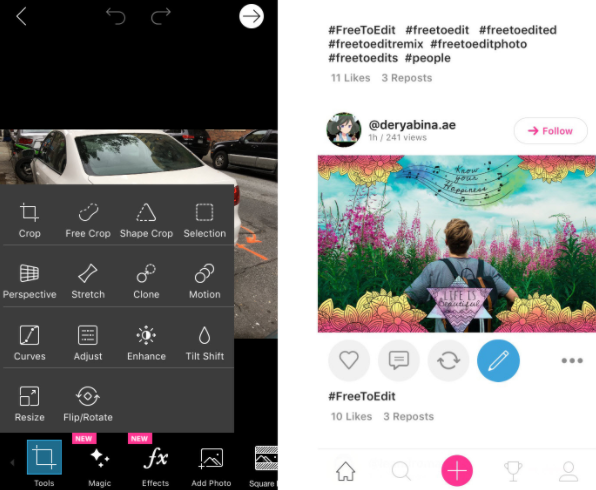
You must check – KineMaster Premium Hack (MOD For Free) on iOS(iPhone & iPad).
Best PicsArt Alternatives on iOS
Prisma
Prisma application is free for giving a try especially for iPhone users who want their photos to be dazzled by converting them into art. Not only for iOS, but Prisma is also available on the Android platform, this editor app was released on 11th July 2016, developed by Prisma labs. This application has many features to select a background and can change them into different colorful templates.
Canva
Canva is the best alternative platform for PicsArt, it is an Australian graphic design platform. This platform is used to create presentations, documents, visual content, posters, and social media graphics. Many creative templates are available for the users to use. Recently Canva has launched a video editing tool in 2021 and is now available on iOS.
Darkroom
Darkroom is the most powerful and easiest video and photo editor which is widely available on iOS and Android platforms. This application consists of pro-grade tools to convert photos and videos with various effects. Darkroom is powerful enough for pro-editors which brings out a lively appearance for the photos.
Pixlr
Pixlr consists of 3 subscription plans that are included with the creative pack, premium, and free. This application aims to convert the simple range photo into advanced photos through robust editing tools which were released in August 2008. It is a cloud-based set of editing tools that is available for free on iOS and other platforms.
Frequently Asked Questions [FAQs]
Q – Is jailbreak required to download PicsArt++?
No! Jailbreak is not mandatory to install PicsArt++ from TuTuApp on iOS.
Q – What to do with the App Store version of PicsArt when installing the PicsArt Hacked App?
You can either choose to keep both; the original and the hacked app. However, we recommend removing the App Store version prior to installing the hacked version of PicsArt to get a smooth in-app experience.
Q - Does PicsArt++ Really Work?
Yes, it works if you downloaded the tweaked version from genuine sources like TuTuApp. We have been using this awesome photo editor + collage for the last 6 months, and experience so far is awesome.
Q - Is it Safe ?
Yes, It is very much safe application, we already did a lot of malware tests before adding it to our store. We found nothing suspicious on on our tests and we also using it for the last 6 months without any issues.
Do check out:
- Mario Kart Tour Hack on iOS(iPhone & iPad) – TuTuApp.
- Garena Free Fire Hack (MOD) on iOS(iPhone & iPad) 2021.
PicsArt++ App Download on (iPhone & iPad) with TuTuApp
That was all regarding the amazing tweaked version of PicsArt++ Photo Editing + Collage on iOS. If you wish to ask any further questions on the hack, please reach out to us with your queries via the comments section provided below. We are happy to provide you with the answers you seek.
Thank You.