MovieBox Pro VIP on iPhone/iPad | Download MovieBox Box Premium for Free from TutuApp: MovieBox Pro VIP is the premium version of the MovieBox Pro application that allows us to watch movies and TV shows on Android, iOS, and Windows PC/MAC Computer.

While the regular version of MovieBox is free to use, MovieBox VIP, the paid version, comes with more features and functionalities. In this post, we are going to share with you the steps to download MovieBox Pro Premium on iPhone/iPad for free.
ZiniTevi Alternative – You can check out: CucoTV App Free Download on iOS (TuTuApp).
MovieBox Pro VIP | Features
The major benefit of MovieBox Pro VIP is that you don’t have to deal with ads. On the other hand, MovieBox Pro regular version comes with ads that at some level do disrupt your streaming experience. Following are some more additional features available in the VIP version.
- The VIP version of the application allows you to stream your favourite movies and TV shows in Full HD.
- MovieBox Premium comes with its own set of high-speed servers providing an amazing buffer and lag-free streaming experience.
- If you are interested to stream your favourite movies and TV shows on the big screen of your television, then the fantastic part about MovieBox Premium VIP Pro is that it comes with a separate version for television.
- You will get early access to the latest movies and TV shows added to the application.
- As a VIP user, you have the facility to jump the queue when connecting to the Customer Care Team of MovieBox Pro.
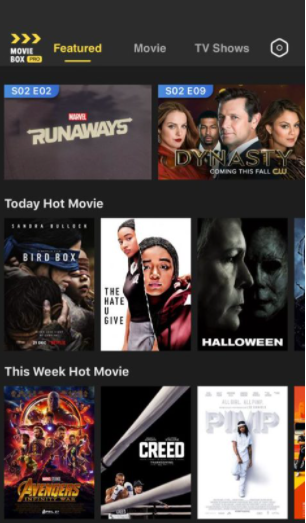
If you love Anime shows like me – You should check – Nekkoto App on iOS (Invite Codes Added).
How To Get MovieBox Pro Premium Version for Free on iOS?
You are well aware that similar to the Apple App Store, we have third-party App Stores like AppValley, TutuApp, TweakBox, and more. We are going to utilize TutuApp to download and install MovieBox Pro VIP version on iPhone/iPad for free. For those who don’t have TutuApp installed on their iPhone/iPad, can refer the link provided below to download and install the same on their iOS device.
TuTuApp:
TuTuApp Lite:
Install MovieBox VIP Free Download on iOS [Premium for Free]
- Launch TutuApp on your iPhone/iPad.
- Since the interface is more or less similar to the Apple App Store, you won’t face any issues navigating through the platform.
- Using the Search option, please look for MovieBox Pro VIP.
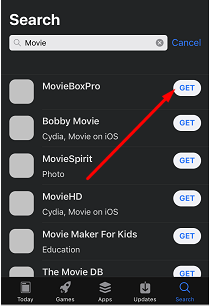
Search MovieBox Pro VIP Free - You will see a search result MovieBox VIP coming up.
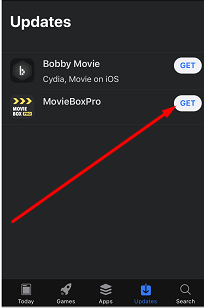
- Tap on the same and make your way to the installation screen.
- Make sure you go through the app description to know more about MovieBox Premium for Free.
- To initiate the installation process, tap on the Get button.
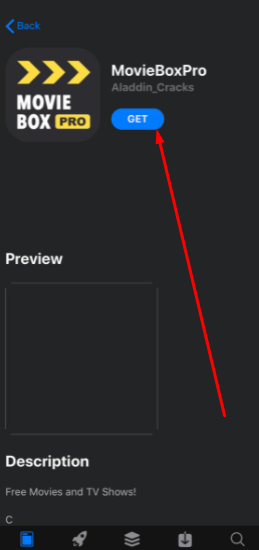
- Tap on Allow or Install on the dialogue box that comes up next captioned ‘Do you want to let TutuApp install MovieBox Pro VIP on your iPhone?’
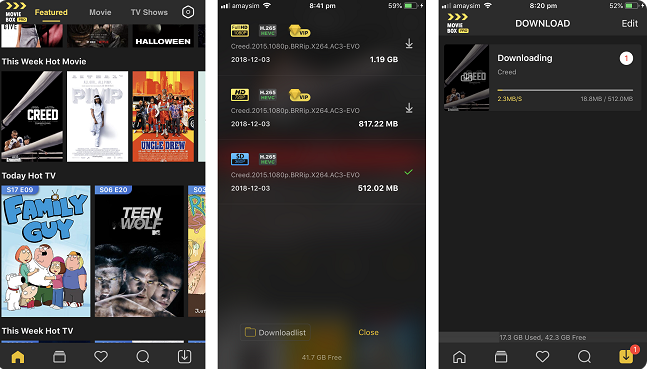
- Now, either you can check out the installation progress here or from the home screen of your iOS device.
- Once the installation is complete, prior to launching the application, please navigate to Settings > General > Profiles & Device Management.
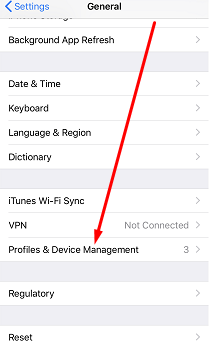
- Locate and Trust the profile of MovieBox Premium for Free.
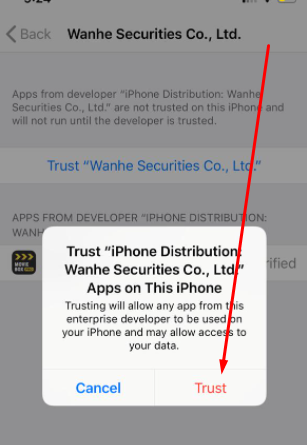
That’s it! The installation process of MovieBox Premium VIP for free on iOS from TutuApp is complete. You can launch the application and start streaming your favourite movies and TV shows on iPhone/iPad without ads.
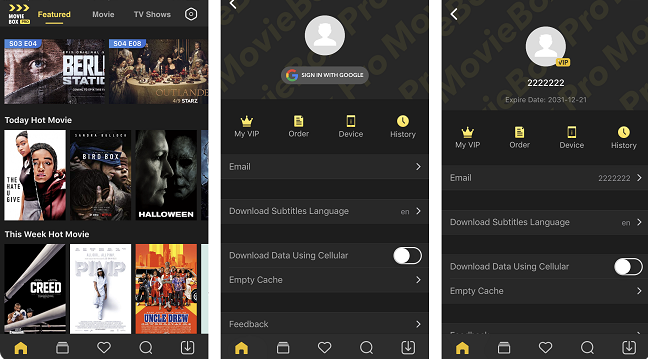
Do check out – iPlayTV App Download on iOS(iPhone & iPad) No Jailbreak & No PC Required.
Best Alternatives of MovieBox PRO VIP
CucoTV
CucoTV is a great streaming application that enables you to access media on various platforms such as Smart TV, Chromecast, MiBox, Playstation, etc… The application allows you to stream your favourite movies and series offline. The feature that makes the app exclusive is ‘running files in the background’.

HDO Box
HDO Box is a lightweight user-friendly application that allows you to stream over 10000+ movies and shows. It is taking a leap of popularity and people are enjoying using this app for its simplicity. It suggests all trending media content on its home page so that users can easily binge-watch the best content on the go.

MediaBox
MediaBox is a next-generation online free OTT platform that brings up chills to the watchers. It gives you a unique experience that you can enjoy through any device. It has a great collection of movies and series that will amaze you at every step.
 Stremio
Stremio
If you love watching new collective movies and exploring TV series is your thing, then Stremio is the one point solution for all of it. Along with add on options, you can have fun streaming through media with Stremio.

Pluto TV
Be ready to fill your media entertainment appetite. Pluto TV extends features and media that isn’t easily available online. It is owned by well-known ITS ViacomCBS. Pluto TV is exclusive to offer live TV channels and unique user interface.

Frequently Asked Questions
Yes! MovieBox Pro VIP for free from TutuApp is safe to use. The coolest part is that you don’t have to jailbreak your iPhone/iPad to proceed with the installation. You can download, install, and use the services of the Tweaked VIP version of MovieBox App on iPhone/iPad without jailbreak.
If you have the regular version of MovieBox Pro installed on your iPhone/iPad, you can upgrade the same to the VIP version at the rate of $3.99 per month and if you opt for 6 months’ subscription together, then you require paying $2.99 per month. This further comes down to $1.99 per month when opting for a 1-year subscription plan.
Streaming on the platform won’t be an issue. However, if you are opting to download content as well, we do recommend subscribing to a good VPN service. Q – Is MovieBox Pro Premium Safe?
Q – How Much MovieBox Pro VIP Actually Costs?
Q – Is MovieBox Premium illegal?
Do check out –
- Garena Free Fire Hack on iOS(iPhone & iPad) – UPDATED.
- Spotify++ (Premium Music for Free) on iOS with TuTuApp Lite.
Conclusion – MovieBox Pro VIP for Free Download on iPhone/iPad
So, that’s all from our side regarding how to get MovieBox Pro Premium Version on iOS for Free. If you have any further doubts or questions to ask, please reach out to us via the comments section provided below. We are happy to assist you.
Thank You.