Support Multiple Gaming Environments on iOS with Happy Chick Emulator – Free Download from TutuApp: Gaming is a never-ending phase in our lives. It might have evolved from simple classic games to more advanced ones; the nostalgia associated with games like Super Mario, Contra, and Dragon Ball Z remains the same.

It will be an exceedingly charming emotion if we could play all these games on our smartphones. Well! Who told you can’t? With the Latest Happy Chick Emulator, you can enjoy all the games that you used to play as a child, on your iPhone/iPad. In this post, you are going to learn about the steps to download and install Happy Chick Emulator on your iOS device.
Though there are various gaming emulators available in the relative market, none compares to the performance given by Happy Chick. Moreover, it is an all-in-one gaming emulator. It supports more than 18 systems in one application including FAB/MAME/MAME PLUS, PS, PSP, FC (NES), SFC (SNEC), GBA, GBC, MD, NDS, etc. Want to know another coolest thing? The emulator is free to download and doesn’t require you to jailbreak your iOS device. Check out, Last Day on Earth Hack on iOS.
Happy Chick on iOS – Features
Did you know that Happy Chick Emulator downloads pretty quickly over a good internet connection? This is because it downloads in the form of a compressed package. Therefore, you don’t need much data to download the emulator on your iOS device. Check out some more amazing features of Happy Chick Emulator.
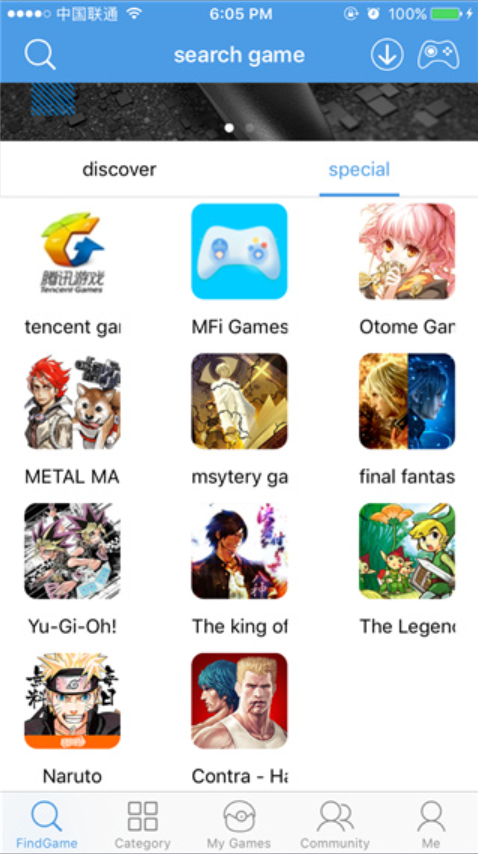
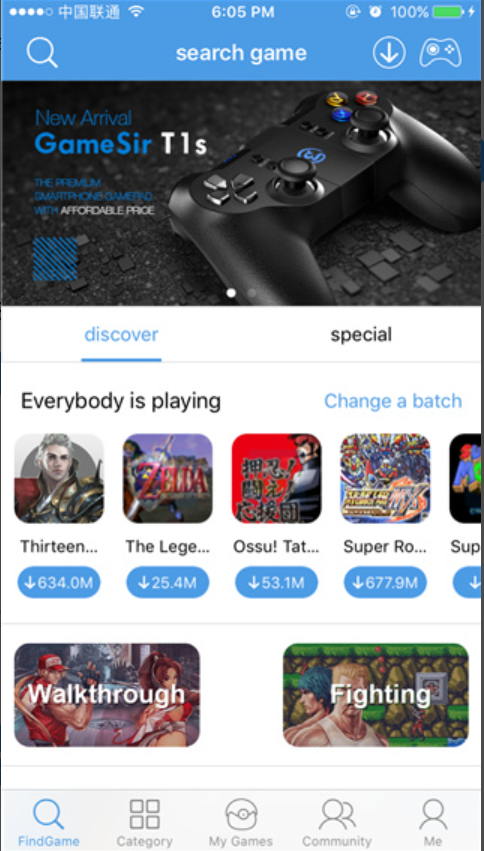
- Happy Chick Emulator can emulate more than 18 gaming systems.
- You can play arcade and PSP games in online multiplayer mode as well.
- The emulator boasts a humongous collection of over 5000 classical games.
- Cloud saving is present in the emulator.
- You can synchronize the cloud backup over multiple devices.
- The emulator supports both jailbroken and non-jailbroken devices.
More Information about Happy Chick Emulator – iOS
| Name | Happy Chick |
| Developer | xiaoji |
| Size | 1 MB |
| Category | Games |
| Compatibility | iPhone, iPad, and iPod |
| License Type | Free |
| Language | English |
| Downloads | 100000+ |
| iOS Versions | All works on iOS 7.0 or Later |
Moving on, the following are the steps to download and install Happy Chick Emulator on your iPhone/iPad. Also, check out this Dream League Soccer 2021 Hack on iOS with TuTuApp – Free.
Install Happy Chick Emulator on iPhone/iPad [STEPS]
- First, please download and install TutuApp from here on your iOS device.
- Alternative Link1: Direct Download Link 1
- Alternative Link 2: Direct Download Link 2
- TutuApp is a third-party App Store that houses tweaked iOS applications.
- Trust the profile of TutuApp after successful installation.
- Launch TutuApp and search for Happy Chick on it.

Search Happy Chick iOS TuTuApp - Tap on the search result to go to the application information screen.
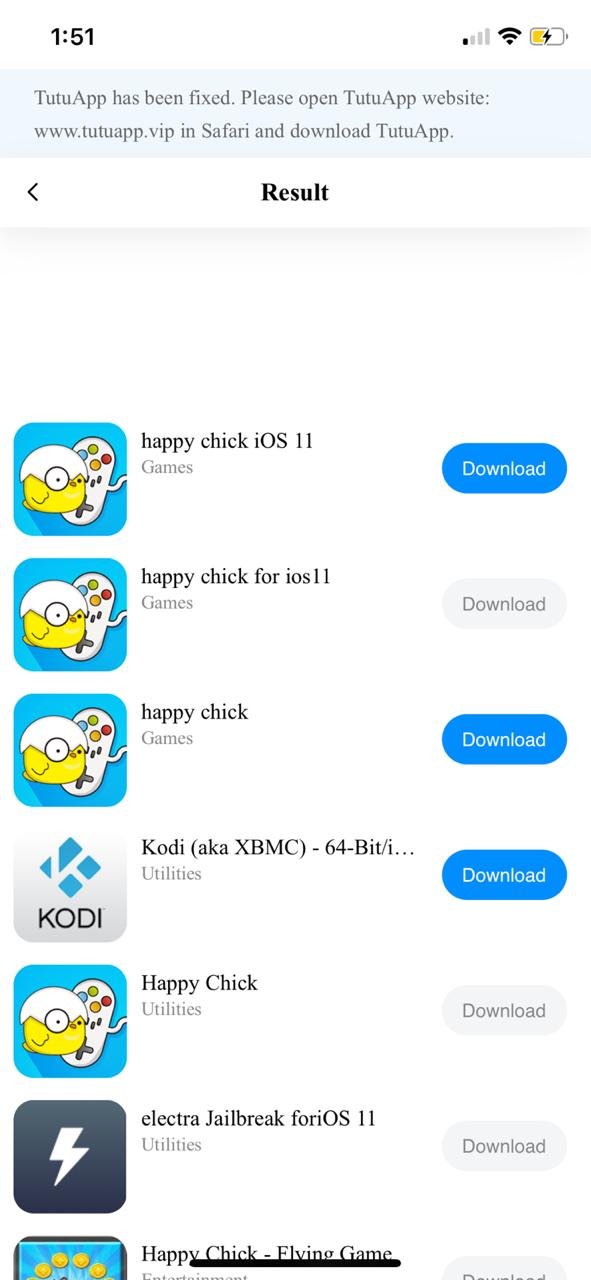
Download Happy Chick Emulator TuTuApp - Click on “Download” to proceed with the installation of our Happy Chick on our iOS devices.
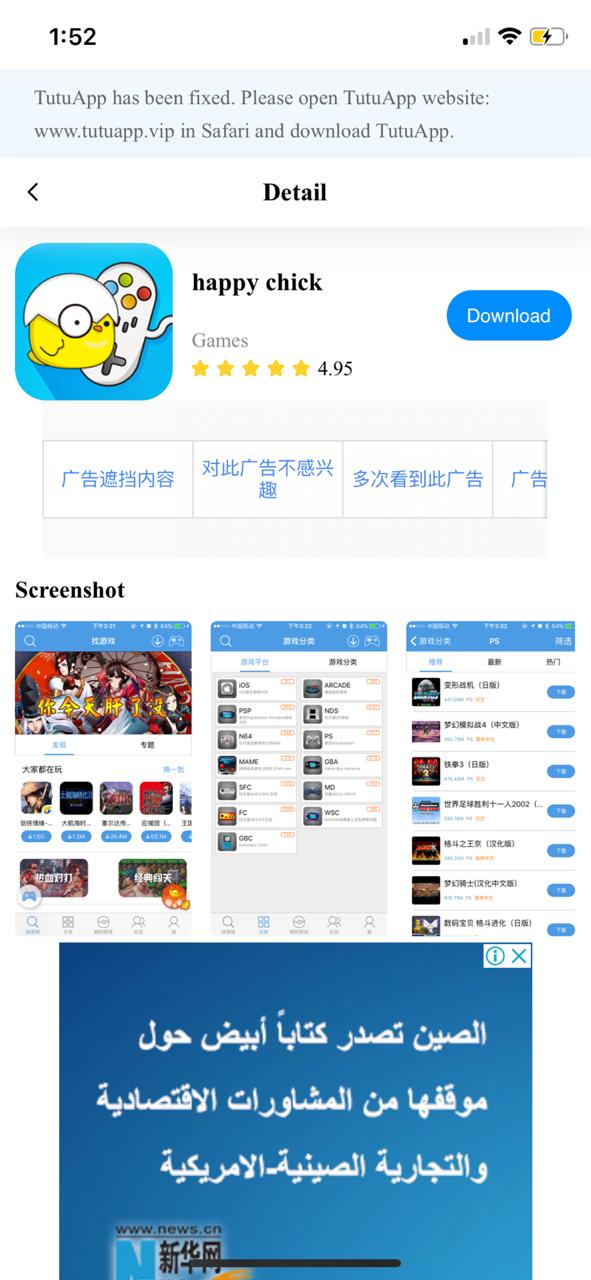
Happy Chick iOS – TuTuApp - Click on ‘Install’ to initiate the download and installation procedure of Happy Chick on your iPhone/iPad.
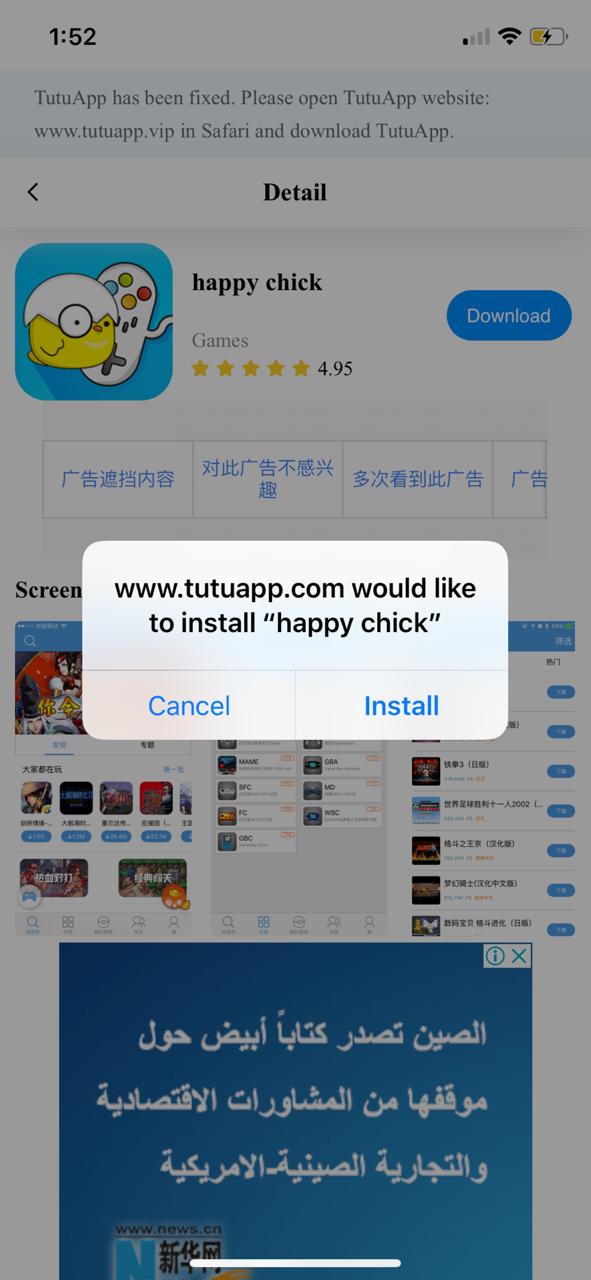
Install Happy Chick on iPhone/iPad - After successful installation, you require trusting the profile of Happy Chick as well.
- Launch the emulator and start enjoying your favourite childhood games.
Install Happy Chick Emulator on iOS Devices via the Scarlet app
Firstly Install Scarlet with the necessary setup on your PC and iOS devices. Full tutorial and needed software download links are available on this page 👇.
- Download the HappyChick IPA file on your device from the download button below.
- Open the Scarlet app on your iPhone/iPad.
- Click on the Import button in the top-right corner of the app.
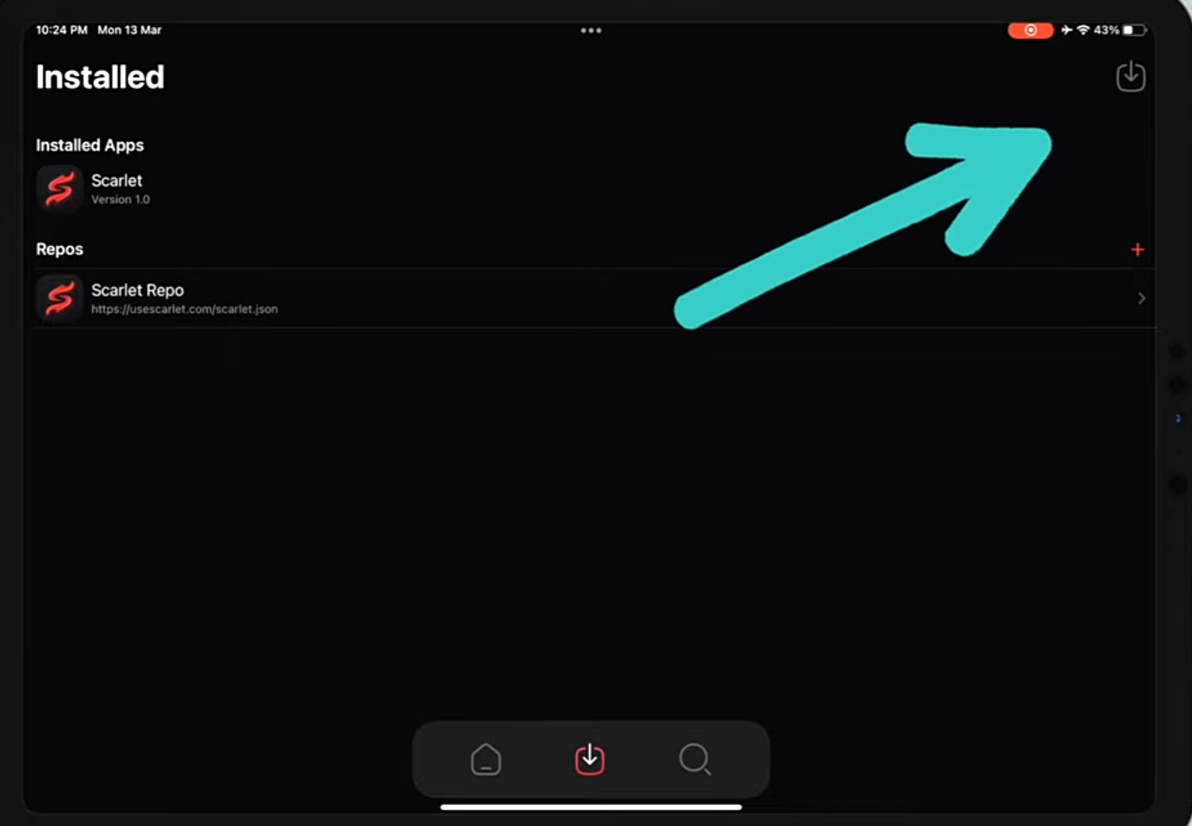
- Tap on the HappyChick IPA file to Import, Wait until the process is completed.
- Then Click on the Install button.
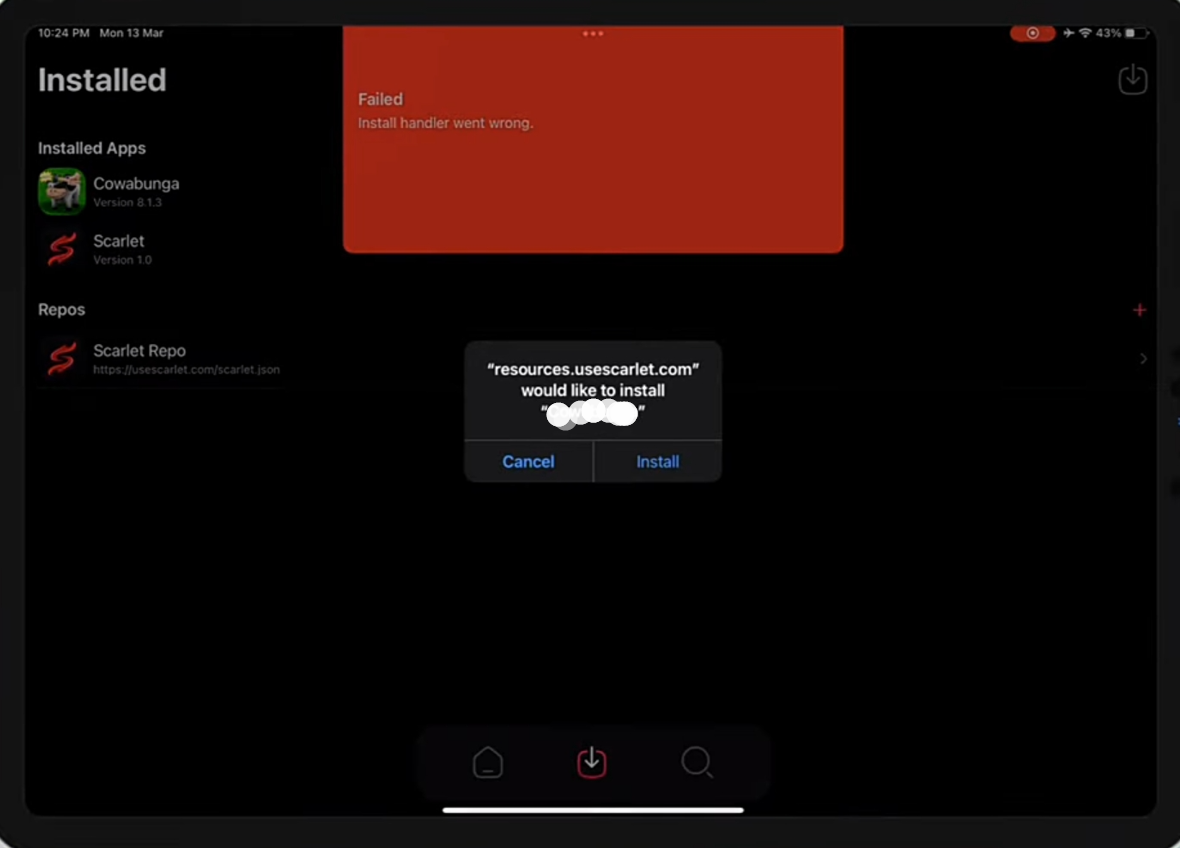
- Now you can see the installed app on your device’s home screen.
- After that Navigate to Settings > General >Profiles & Device Management.
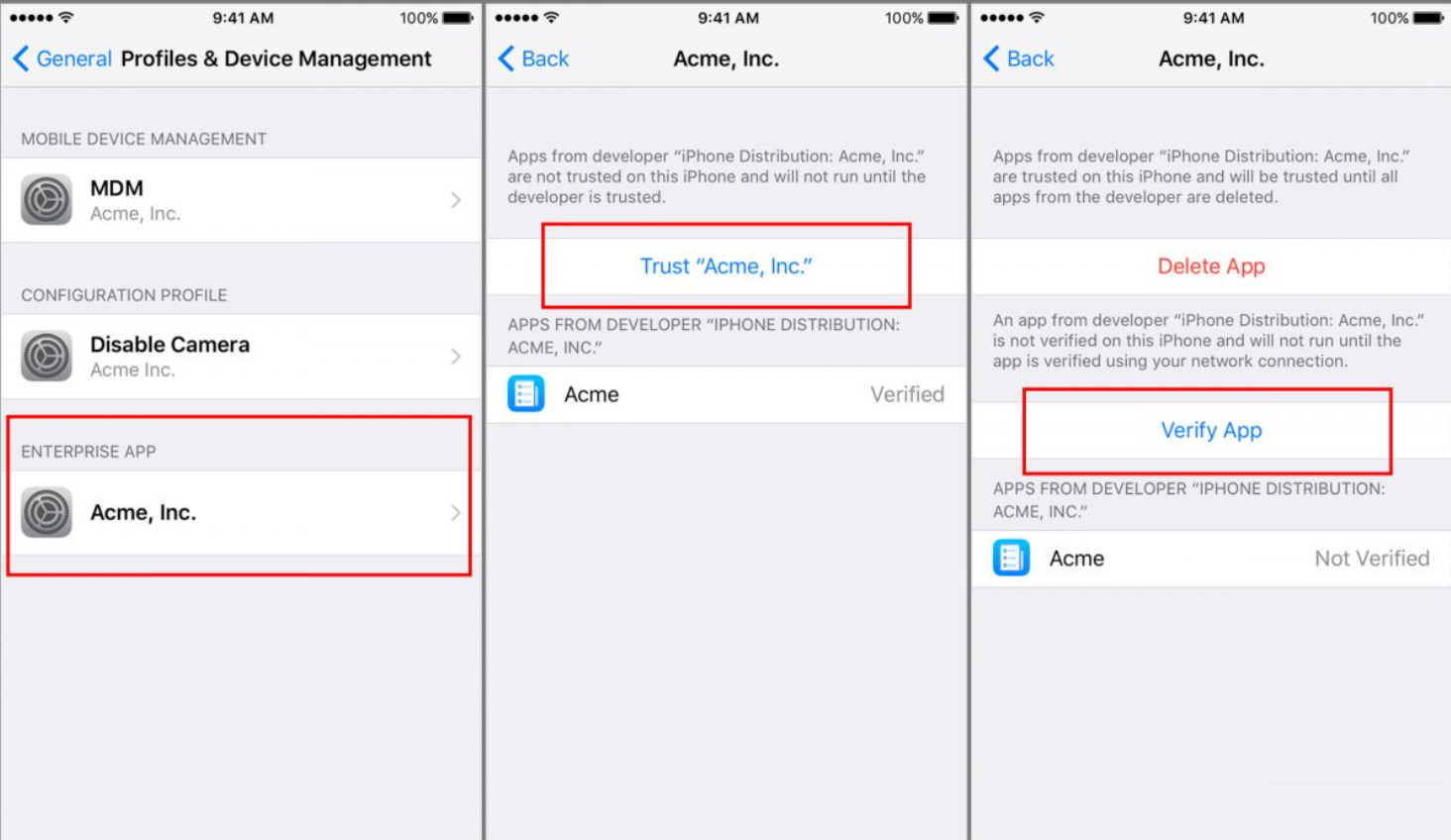
- Tap on the Trust <Profile Name> & again tap on the Trust button.
Happy Chick Emulator Alternatives on iOS
Emulators surely serve the purpose of enjoying various experiences from our iOS device. Happy Chick emulator has been a trending emulator, but for various reasons, people may seem to look for alternatives. So here is the list of the best ones.
RetroArch

RetroArch is one graphical frontend emulator and game engine made for fun. It has an in-built media player that will allow a better gaming experience.
Snes9x

Snes9X is designed for all Nintendo lovers. The gameplay expresses a fun and intact choice of gaming that you never had before.
VisualBoyAdvance

One of the oldest yet the best gaming emulator of Nintendo. It is a free software GNU GPL that emulates all game boy versions of games on the go.
Project64

Sometimes it is what we depend on third-party applications, and safety and trust are what we need. With an in-built plugin system, you can enjoy any type of gaming emulation without any hassle.
Mame

MAME stands for Multiple Arcade Machine Emulator. It is one of the best alternatives for Happy Chick Emulator, so what are you waiting for? Give it a try right away.
Frequently Asked Questions:
Yes, the latest version of the Happy Chick emulator is compatible with Gamestir devices such as X1, Z1, and G5. Not only the three models it also supports other latest Gamestir models too.
No, it is not required. Use any third-party app installer to install the Happy Chick emulator on your iOS device. So that you can install the app without jailbreaking your iOS device (iPhones and iPads).
You can both types of games in Happy Chick Emulator. It consists of 19 different emulators that support all types of gaming. You can play trending games like Clash of Clans, COD, Pubg, and also old retro games like Mario, Pokemon, etc.
Cloud saving in Happy Chick Emulator in iOS means saving the game progress on your device. Even if you change the device you can restore the game progress from cloud saving. Q - Is Happy Chick compatible with Gamesir devices?
Q - Is it required to jailbreak our iOS device to install the Happy Chick emulator?
Q - Can we play retro games in Happy Chick Emulator?
Q - What is cloud saving in Happy Chick Emulator iOS?
Check Out:
Delta Emulator Download on iOS
NDS4iOS Emulator Download on iOS
Download Frozen City MOD on iPhone
Garena Free Fire MOD iPhone FREE
Happy Chick Emulator Download on iOS – Conclusion
This is everything that you require to know about Happy Chick Emulator. For any additional questions that you might have, let us know about the same in the comments section provided below. We will love to answer your queries.
Thank You.
Thanks y’all the best gamer ever